It's been almost two weeks since Tenda released its distributed routing router, the nova MW6. I'm sure many small partners have already started using it. But what if you haven't gotten your hands on one yet? Don’t worry — Xiao Bian has prepared a detailed unboxing and setup guide for the Tenda nova MW6, so let’s take a closer look!

As a new addition to Tenda's wireless router family, the nova MW6 is Tenda’s first distributed Mesh router. It brings a fresh approach to home networking, offering seamless coverage and easy setup.
The packaging of the nova MW6 features Tenda’s classic orange and black color scheme, with a plastic-sealed outer box that feels very sturdy. Inside, the router is well protected by foam padding, ensuring it arrives in perfect condition.



Unboxing the package, you'll find three nova routers, three power adapters, three network cables, and a manual. The design is sleek and compact, with a matte finish and a simple white exterior. The front panel features the word "nova," while a small LED light sits at the top, giving it a modern and elegant look.



At the bottom of the device, there are two RJ45 ports and a power interface. The middle section displays key information like the WiFi name and password, while the surrounding area is filled with cooling holes to ensure efficient heat dissipation. The four rubber feet also add a nice touch for stability and protection.

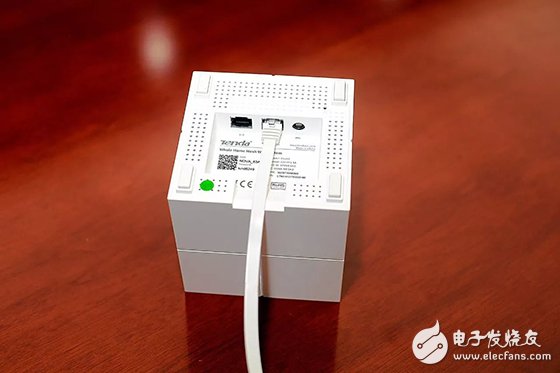
Setting up the nova MW6 is straightforward. Unlike traditional bridging methods, which can be complicated, the Tenda nova MW6 supports automatic mesh networking. Once the first node is connected to the modem, it automatically becomes the main node, and the other nodes will connect automatically when powered on. This makes it easy for anyone, even those new to networking, to achieve full WiFi coverage throughout the house.
After connecting the power and network cable, download the “Tenda WiFi†app, connect to one of the nova routers’ WiFi, and follow the step-by-step setup guide through the app.

Adding the remaining two nodes is just as simple — place them in the desired location, power them on, and they’ll automatically join the network. The WiFi names and passwords are synchronized across all nodes, so no additional configuration is needed.
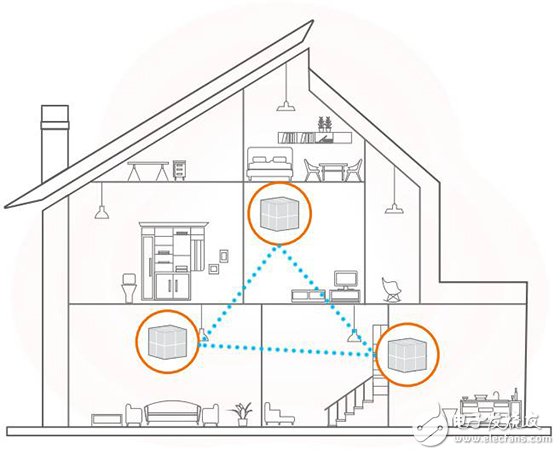
Through the Tenda management app, users can access a wide range of features, including parental control, guest networks, port mapping, and system maintenance.

Parental control allows you to group devices and set time limits for usage, making it easy to manage internet access for children.
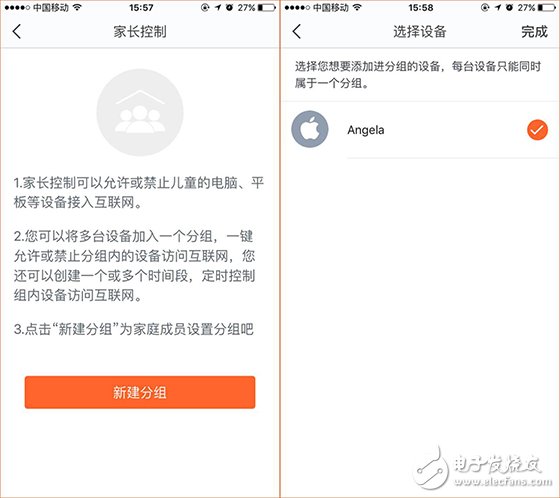
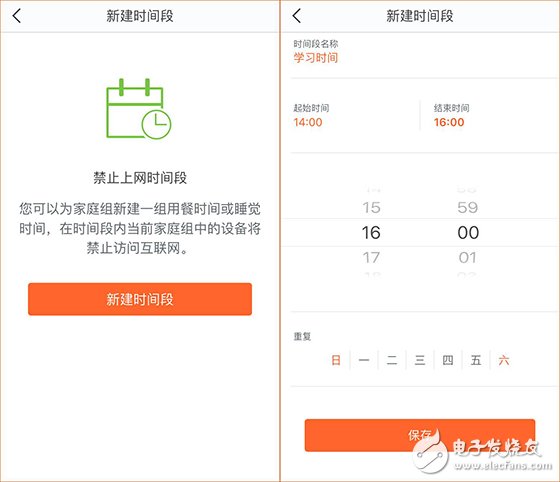
The guest network feature lets you create a separate network for visitors, protecting your main network from potential security risks.

Port mapping allows users to access internal resources from the internet, and can also support specific proxy functions such as POP or SMTP protocols.
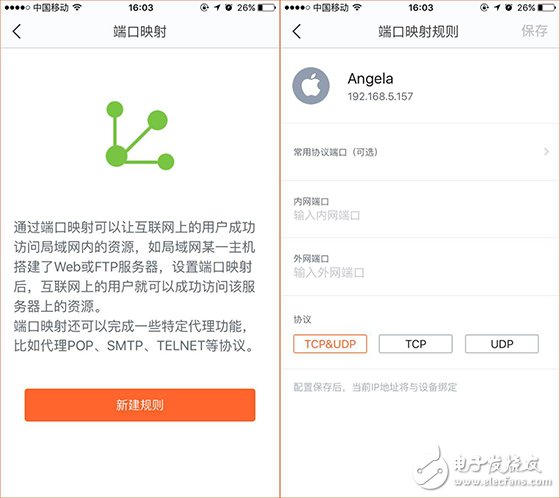
System maintenance includes scheduling automatic restarts to improve performance and extend the router’s lifespan. For example, it can restart every Wednesday at 3:00 AM when traffic is low.

Fast roaming ensures that connected devices can move between nodes smoothly without losing connection, providing a stable and uninterrupted WiFi experience.
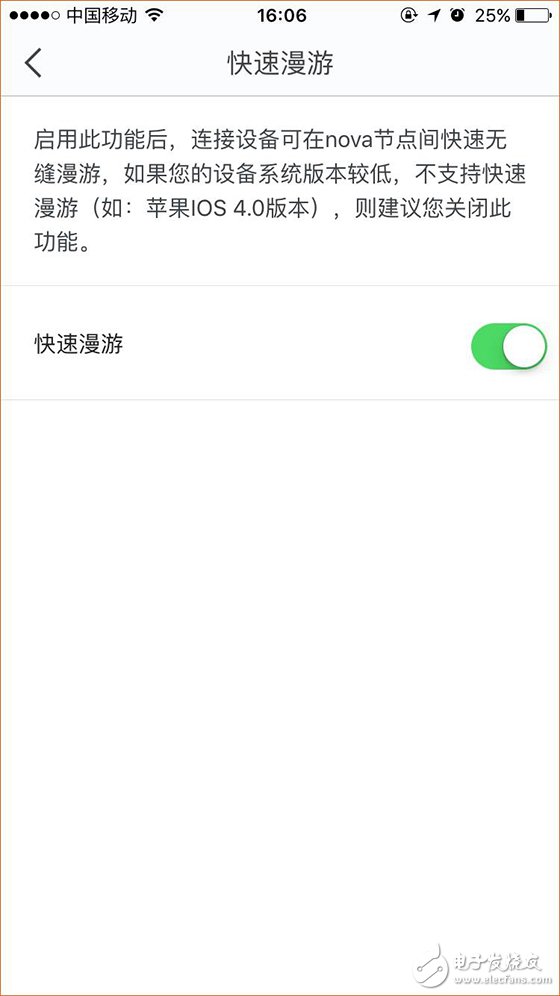
So, how would you rate the value and performance of the Tenda nova MW6? Would you give it a solid 10 out of 10?
O.D127MM Hydraulic Dc Motors,O.D127MM Hydraulic Dc Motor,O.D127MM Dc Hydraulic Pump,O.D127MM Dc Hydraulic Pump Motor
Wuxi Jinle Automobile Motor Factory , https://www.wxjldj.com
