Installing the Sofa Butler on a Xiaomi TV 32-inch via USB Drive – A Step-by-Step Guide
Installing the Sofa Butler on your Xiaomi TV is an effective way to enhance its functionality. Here's a detailed guide on how to do it step by step:
---
### **Installation Process:**
1. **Download the Sofa Butler Package:**
Search for "Sofa Manager" on Baidu or directly visit the official website at http://app.shafa.com/shafa.apk to download the Sofa Butler APK. Once downloaded, transfer this file to a USB drive.
2. **Enable Unknown Sources:**
Go to your TV settings → Account & Security → Enable "Install Unknown Sources" and "Mi Safety" to "Allow."
3. **Access the Installation Package:**
Insert the USB drive into your TV. The system may automatically prompt you to install the app. If not, navigate to the "File Manager" or "HD Player" to locate the APK file.
4. **Complete the Installation:**
Follow the prompts to install the Sofa Butler from the USB drive. Once installed, open the app.
---
### **Detailed Steps with Visuals:**
1. **Downloading the Sofa Butler Package:**
To begin, search for “Sofa Butler†on Baidu or directly click on the link provided (http://app.shafa.com/shafa.apk). After downloading, copy the APK file onto a USB drive for installation.

2. **Enabling Unknown Sources:**
Navigate to your TV’s settings → Account & Security → Toggle "Install Unknown Sources" to "Allow." Additionally, ensure that "Mi Safety" is also set to "Allow."


3. **Accessing the Installation Prompt:**
When you plug in the USB drive, your TV should automatically display a notification prompting you to install the Sofa Butler. If this doesn’t happen, manually open the "HD Player" or "File Manager" and locate the USB drive.
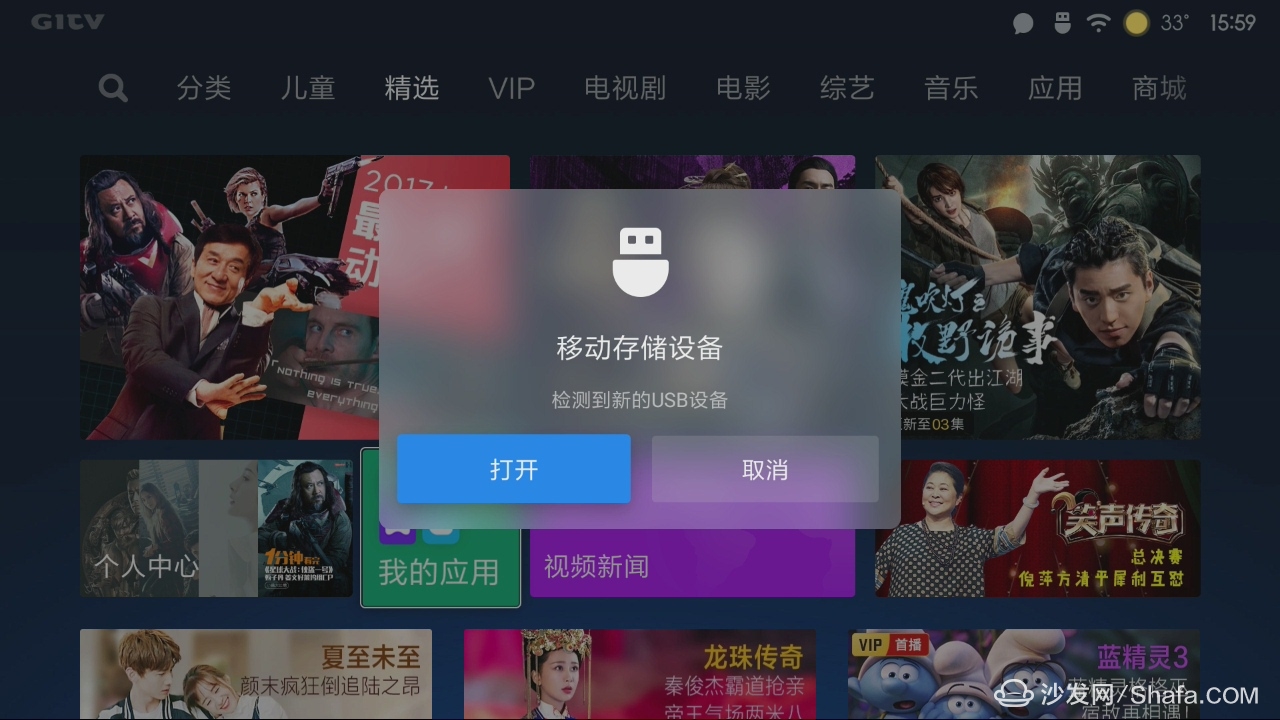
4. **Locating the Installation Package:**
In the HD Player or File Manager, switch to the "Devices" tab and select "Move Storage Devices." From here, navigate to the USB drive and locate the Sofa Butler APK.
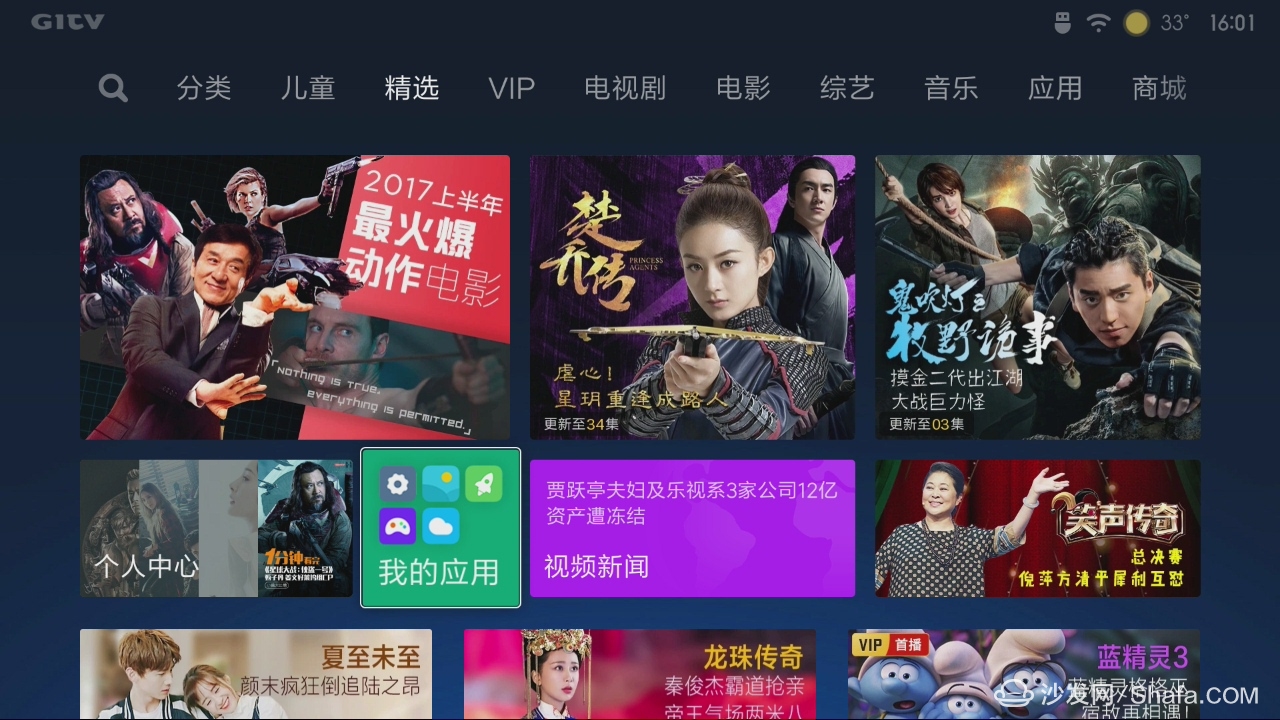

5. **Installing the Sofa Butler:**
Once the APK is located, proceed with the installation. Confirm any prompts and wait for the process to finish. Afterward, launch the Sofa Butler.
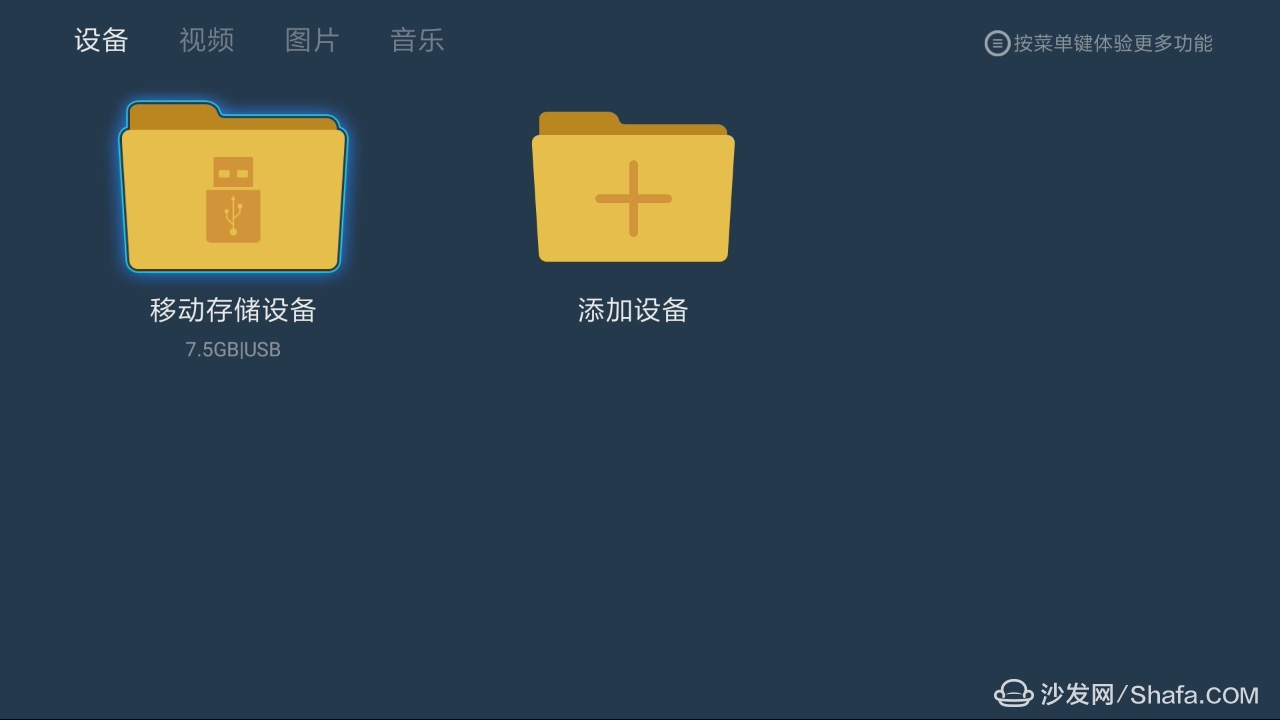
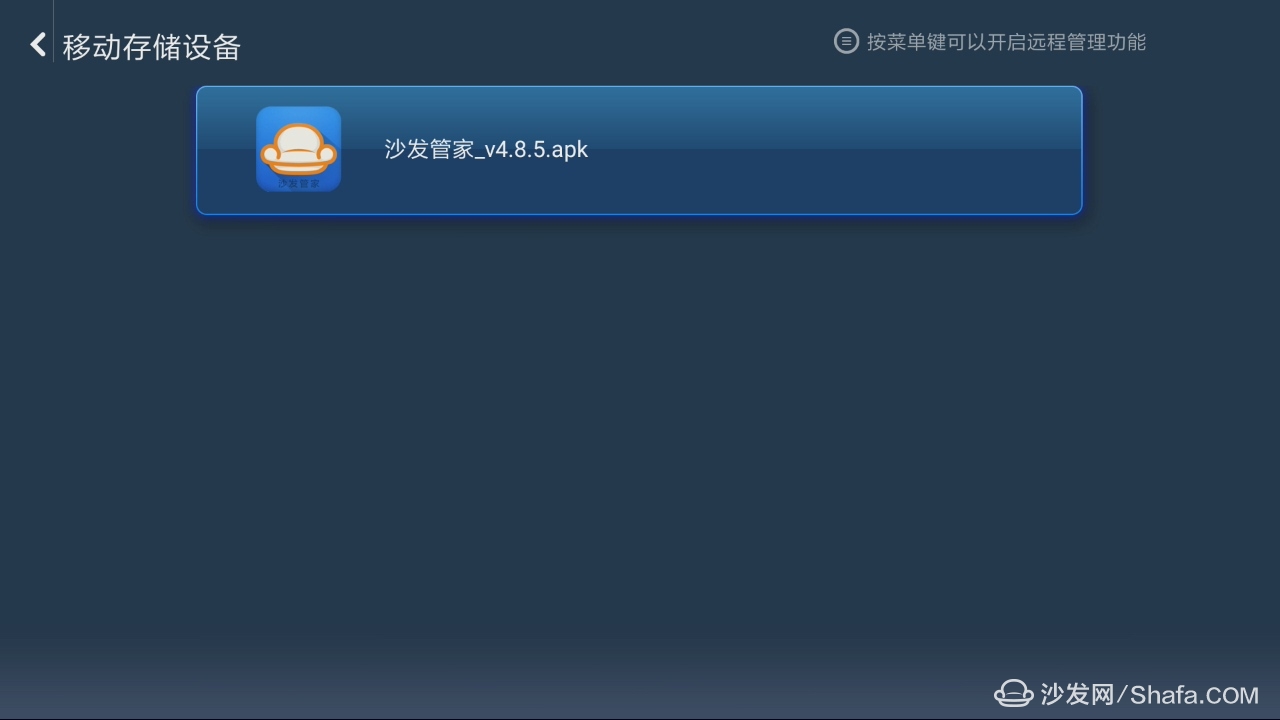
---
### **Troubleshooting Tips:**
If the installation fails, try restarting your TV and repeating the steps. Sometimes, a fresh reboot can resolve minor issues. For additional help, refer to tutorials specific to your TV model.
For more entertainment options, consider installing apps like Tencent Video or Youku Video for on-demand content. For live TV, check out HDP or other streaming services. The Sofa Butler offers even more exciting features and content!
---
### **Final Thoughts:**
Installing the Sofa Butler is straightforward once you follow these steps. It opens up a world of possibilities for your Xiaomi TV, enhancing its capabilities beyond basic functions. Enjoy exploring new content and features!
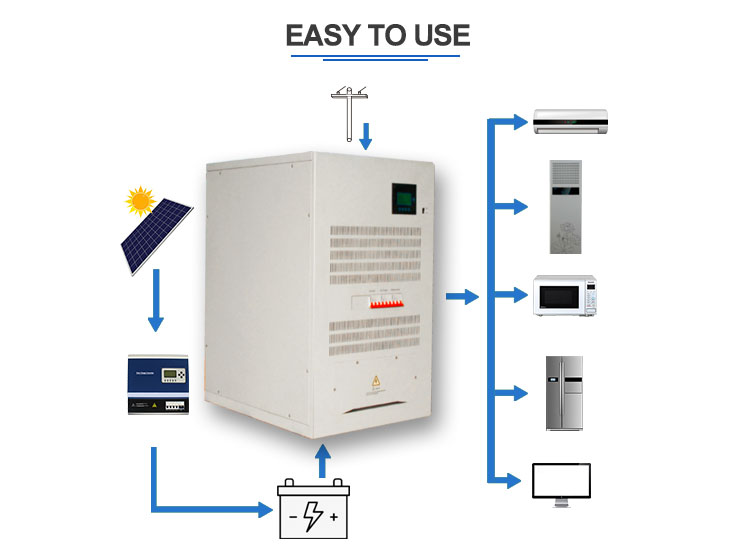
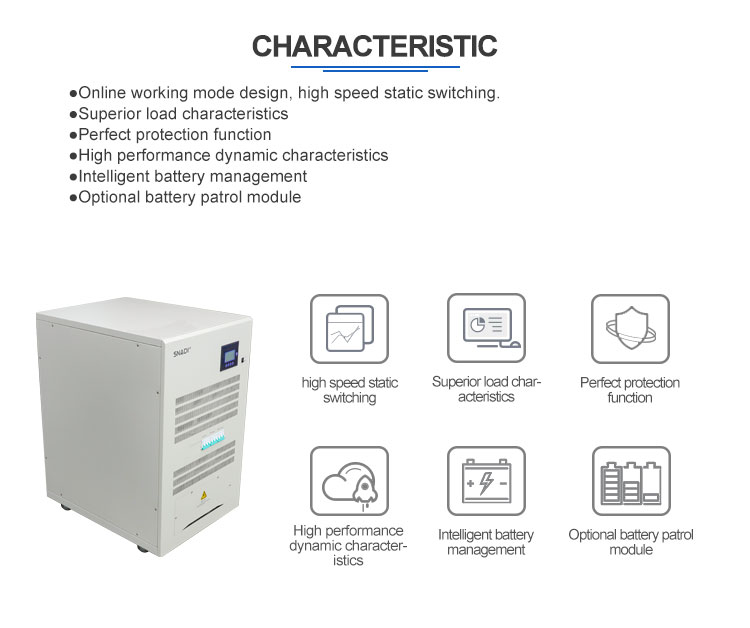
10KW-200KW Three-Phase Inverter
10KW-200KW Three-Phase Inverter
CHARACTERISTIC
â—Online working mode design, high speed static switching..Superior load characteristics
â—Perfect protection function
â—High performance dynamic characteristicselntelligent battery management
â—Optional battery patrol module
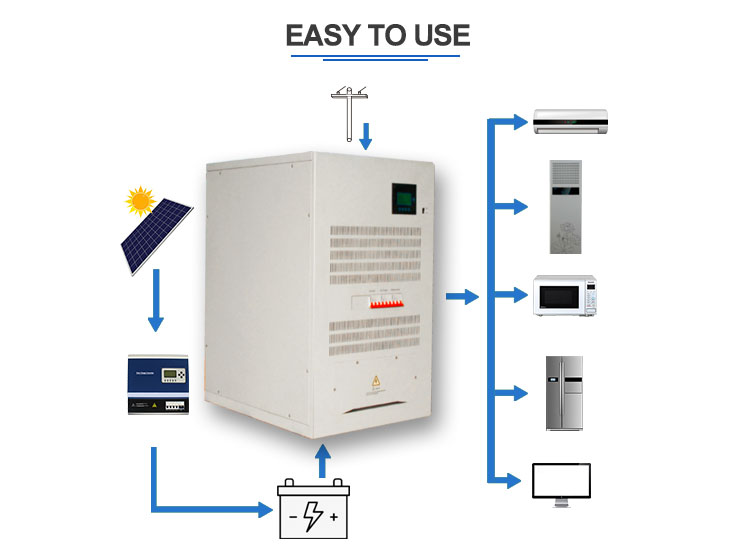
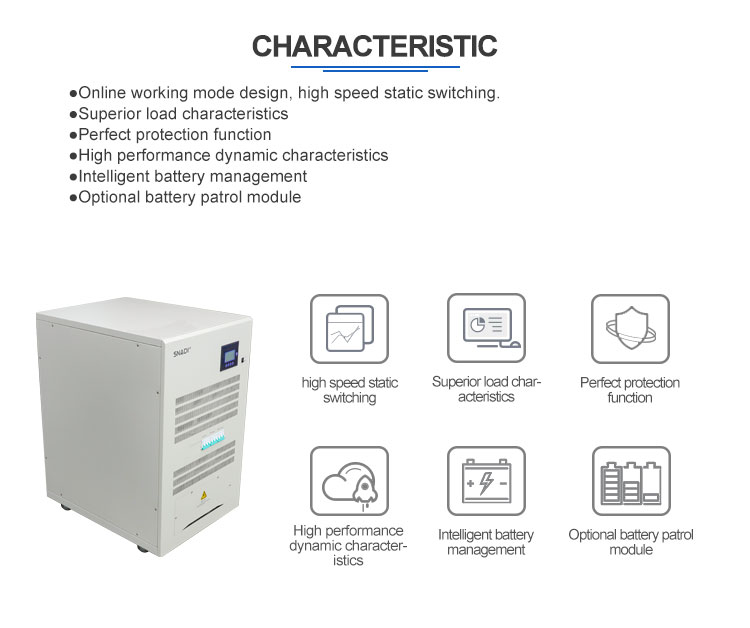
Nkm Hybrid Inverter With Mppt Charge,Inverter Power Inverter,Hybrid Inverter Charger,Hybrid Grid Tie Inverter
suzhou whaylan new energy technology co., ltd , https://www.whaylan.com
