Home theater-level projectors have always been one of the best choices for viewing large-screen movies at home. In recent years, Acer, who has tried various developments, has also launched a new home projector: the Acer V7500. This model uses DLP projection components, has Full HD resolution, up to 2500 lumens projection brightness, and equipped with exclusive LumiSense sensor calibration technology to ensure the ultimate image reproduction, so that moving is in sight.

Simple and stylish appearance, bright design
Whether in Taiwan or in the international market, Acer has been a well-known PC brand for many years. In the past few years, Acer has also been committed to the development and manufacturing of mobile devices and PC peripheral products, and has achieved good results. Faced with the new era of smart audio and video, consumer demand for personal home audio and video enjoyment has greatly increased, the launch of the home theater dedicated projector V7500, trying to bring love to audio and video enthusiasts like to watch videos on the big screen better choice.
The projector also has excellent configuration, in addition to having 2500 lumens of high brightness, even in the living room to open the lights to watch movies, but also can cast a rich layer of screen, full HD resolution brings clear images, no details of the picture Missing, to be reproduced in the eyes of consumers. With the convenient design of hardware operation, the V7500 has the ability to compete with other famous brands in the home theater projector market.

As usual, start with the design of the V7500. The front of the machine can clearly see that this machine adopts a narrow, thin and thin shape, and the projection lens is set in the center, the top of the arc protruding, plus the two sides curved outreach, giving the feeling is elegant and powerful.

The side of the machine's housing is fenced, but there are vaguely visible internal transmission interface groups, which are less common in projectors.

Because the transmission interface is designed on the side of the machine, the back of the V7500 is more concise and good-looking, and the Acer trademark can be clearly seen on the arc ridge above the projection lens, which can also highlight the brand features.

The top of the V7500 also uses the center-arrangement method. In addition to the center of the lens, the control button group is also located behind the lens.

It can be seen that the top side of the machine is marked with a number of V7500 features, including its use of Nvidia 3DTV PLAY technology, which can project stereoscopic images, as well as Full HD 1080, HDMI, and DLP.
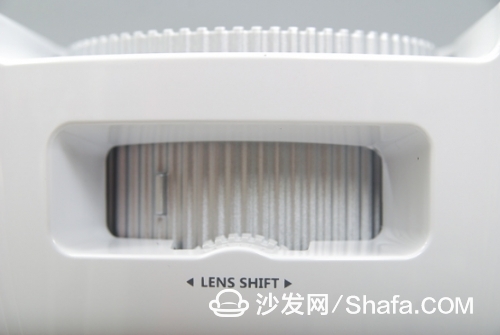
As for the projection lens part, the manual focus/zoom design also supports the Lens Shift vertical shift function, which provides great convenience when placing the projector, even if the height of the machine can't be accurately aligned with the center of the screen. Lens Shift can also be used to move the lens vertically, so that the projection screen can be aligned with the center of the screen to achieve the largest size of the projection screen.

The function control button group is arranged in a nine-square grid, easy to identify and operate.

The bottom of the machine is equipped with a total of three groups of adjustable foot seats. After one foot seat is unscrewed, the outer casing of the transmission interface group can be removed to facilitate the connection of the surrounding wire.

The V7500's transmission interface group is mainly configured with two sets of HDMI, one of which also supports the MHL function of mobile devices, which allows MHL-enabled mobile phones or tablet devices to transmit video and audio information to this projector via a wire and project a large size. Video, for those who like to play video games on mobile phones or often use mobile phones to take pictures and videos, this feature is very convenient. The video stored in the mobile phone can be watched on a large screen at any time. .

The HDMI extension cable that is configured with the V7500 can facilitate the connection of HDMI cables output from external playback devices.

The very compact V7500 remote control uses white as the basic color. It looks simple but elegant, but the keys for the relevant control functions are also available, and it is also very convenient to use.

The original factory also comes with a gift bag to allow users to easily move even with the V7500.
Before conducting a thorough in-depth analysis, first share a few photos, all of which are images shot from the V7500, so that everyone can feel the picture performance of the V7500.



Professional design, rich hardware specifications of the display equipment is equivalent to a strong body, but in terms of image performance, the contents of the menu is the soul! So in the following paragraph to view the V7500 menu to see how much the V7500 open project for users Set it yourself.

After launching the menu, the first item on the main page is the image setup related item. The first item, LumiSense, is Acer's exclusive image adjustment technology. Its main function is to allow the projector to use the ambient light source and the input source signal input. Automatic interpretation enables dynamic adjustment of image elements such as brightness, color, and contrast to enhance picture clarity.



From the above three remake shots, it can be seen that "whether LumiSense is enabled" has a very significant influence on the image performance. Especially when it is set to dynamic black, the dark part of the image appears more profound and stable, and the color is more intense.







In addition to LumiSense, the V7500 also has a variety of built-in "display modes." From the above several remake shots, you can see how the different display modes change the picture, not just the difference in brightness, contrast, and color, but also in the grayscale level. As a result, it is recommended that the user can make multiple attempts to see the effect of the screen in the home environment projection and then make settings.




In the image adjustment main page, another key item is the color temperature. This setting is also related to the substrate color adjustment. In addition to the three factory settings, the V7500 also allows users to set their own RGB gain/deviation data. The white balance of the bright part of the picture and the black balance of the dark part can be set to ensure the accuracy of color expression.







For video gamers who are just getting started, "Gamma" should be rarely seen on the display device. Actually, this parameter is most likely to appear on high-end cinema models. This shows that the V7500 has set professional orientation, and The gamma setup project provided by this projector is obviously more than that of the projectors of the same level. It can be found from several consecutive photographs of different gamma setting values. After changing the gamma setting, the grayscale performance of the screen is changed. Obviously different, it is recommended that the user should adjust the brightness, contrast and other relevant parameters in order, and then adjust the Gamma, so that the layering of the image can be enhanced.

V7500 image adjustment below the main page, in addition to provide advanced pages to enter, this page's setting items include RGBCMY independent color, color saturation and gain adjustment, in addition to the color enhancement effect of the ultimate color features.


It can be clearly seen from the above two remake photographs that when the extreme color function is turned on, in addition to the increase in color density, the color gradation is more distinct and the three-dimensional image is more pronounced.



The "white peak" in the advanced adjustment menu is used to control the range value of the brightest part of the image. Please pay attention to the bottom of the curtains in the above three remake photographs. It can be clearly seen that when the value is set to 0, although the details of the level are many, the contrast of the screen is relatively low. If it is set at 10, the level of the light receiving surface below the curtain is almost It disappears completely. When it is set to 7, you can find the balance point of contrast and level details. Therefore, Xiao Bian also suggests to the user that when the brightness and contrast basic parameters are set, the white peak can be further carefully adjusted. Make sure the details of the highlights of the picture can be completely reproduced.
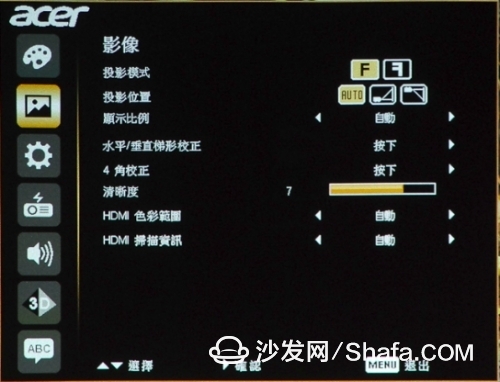
The second largest item in the menu contains the correction adjustment items for the projection rack, as well as the sharpness and HDMI-related settings.
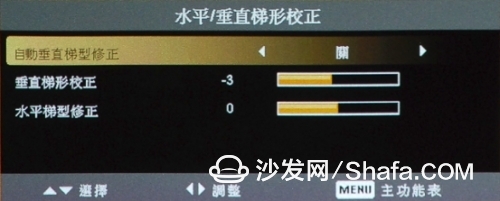
Among them, in the trapezoidal correction part, vertical and horizontal trapezoidal corrections are provided. In combination with the V7500 Lens Shift lens shifting function, the correction can be effectively performed in environments where the projected space is too small to position the projector directly in front of the screen. The picture, placed on the V7500 with its center and height offset, can also project square and precise images on the screen.
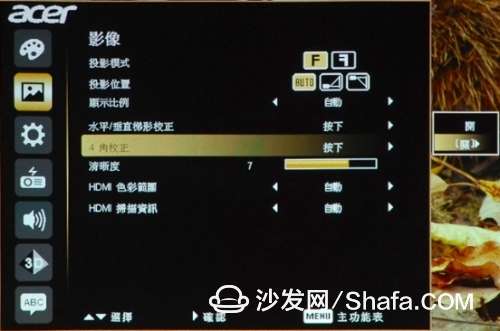
In addition to the trapezoidal correction, the V7500 also provides 4-angle correction.

From the image displayed on the menu, it can be seen that the 4-corner correction can be corrected when the four corners of the screen are shifted and deformed.
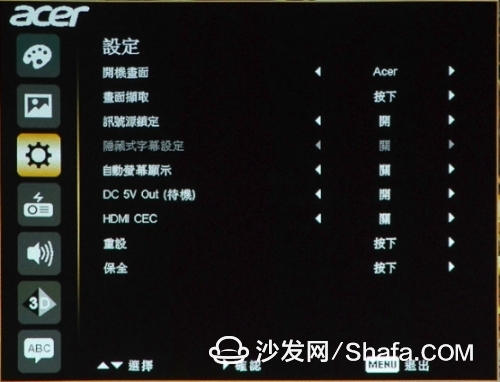
The third largest item of the menu is the screen-related settings that enable the HDMI CEC to allow the V7500 and other HDMI-connected devices to perform synchronous power on/off control.
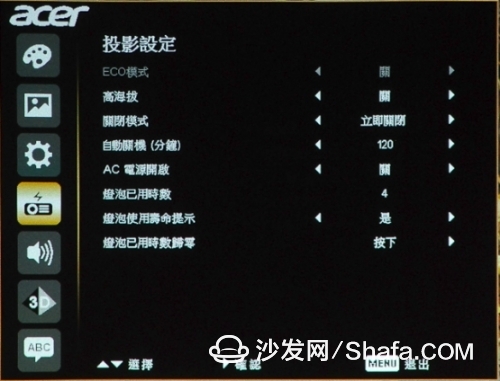
The fourth largest item in the menu enables the ECO power saving mode and allows you to view the hours of use of the projection lamp.

The fifth largest item in the menu is the parameter setting related to sound adjustment.
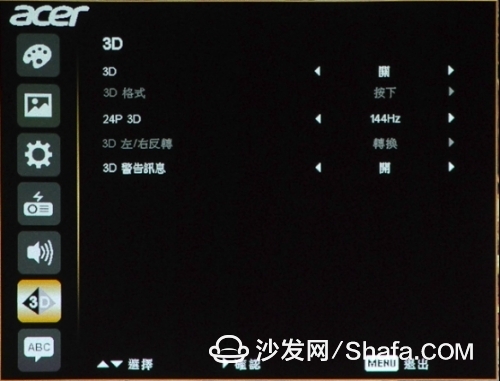
The V7500 also supports 3D stereoscopic image display, so the sixth largest item in the menu is the 3D function setting.
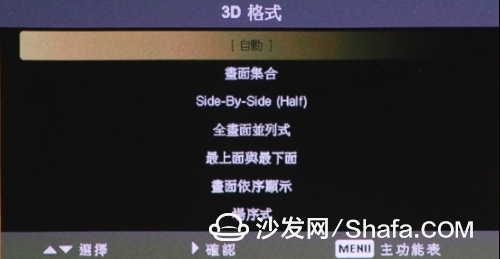
The 3D display mode provided by the V7500 is also very versatile and can support various types of 3D image input. It is very convenient for users who love to experience 3D stereoscopic images.
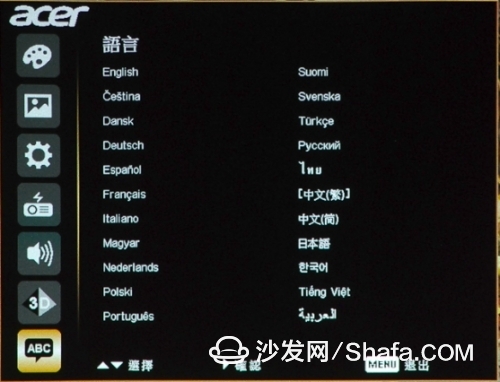
The last item in the menu is the language setting.
From the above complete review of the menu, I believe that we can feel the V7500's dedication to precision and professionalism, and provide such delicate adjustment items, so that users can adjust the image to meet their preferences and also perform correctly. , it can be said to be a lover of audio and video entertainment.
Bright and beautiful, the actual moving to see the data is not as good as actual viewing. It has always been the highest implementation principle of the Xiaobian evaluation display equipment. After the detailed introduction of the V7500 hardware and menus, I believe that everyone has a good understanding of the overall design and features of this cinema projector. As for the actual performance, it must pass the following tests before it can cover the issue.
The actual measurement process still selects high-definition movies as the source of information, so as to accurately understand the best performance of all aspects of the V7500. This time, the content of the films used for evaluation includes the “Little Forest†series, “Mad Max: Angerâ€, "Avenger's Alliance 2: The Age of Austrian Creation" and "The Jurassic World."

The first is a close-up of the heroine in "Little Forest." From this remake of the film, you can see the smooth changes in the light levels of the human face, as well as the accurate representation of the color of the skin and the color of the background green plants. This proves that the V7500 is at the image level, Color has a certain level.

This remake from the "Avenger's Alliance 2: The Year of the Olympiad" has a very complex architectural structure and many personal objects. However, the V7500 makes the overall image very clear with its high-resolution qualities. Even the lines of characters can have a clear and neat appearance.

When testing the display device's strength to reproduce the texture of the image, it will surely select the picture containing the metal object. This photocopy of the "Crazy Mais: Rage Road" photo shows the headlight in front of the vehicle and the shadow on the metal lampshade. Change, the texture of the performance is quite clear, and the metal texture vividly in front of the eyes, allowing the viewer to see the real metal.

Finally, take a look at the dark part of the V7500. This is a remake of the dinosaur close-up in the Jurassic World. The light and dark colors around the eyes change quite a bit. However, with the V7500, not only the bright dinosaur grain can be seen. Clearly reproduced, the striae located in the shadows are also faintly visible, making the sunken eyes look more fierce and more terrifying and can fully express the atmosphere that the movie content is intended to present.
Concluding remarks: It is undeniable that touching, stemming from the solid color closest to the real nature, the vigorous development of LCD TVs in recent years will inevitably cause a certain degree of impact on the projector market. However, in terms of screen size/price ratio, the projector is definitely CP. The value of the highest choice, and the image quality that high-quality projectors exhibit, is closer to the specifications of a movie theater than to LCD TVs. Therefore, players who love audio and video appreciation almost all have the theater projector as their ultimate goal.
The features of the Acer V7500 Cinema Projector include full HD resolution, 2500 lumens brightness, 3D display, LumiSense exclusive image sensing technology, and a rich menu setup program that meets the needs of audiophiles for For those who are more precise in adjusting images, it is also a device that can satisfy the desire. In the actual evaluation process, Xiao Bian also saw the potential of the V7500 in terms of screen performance. Therefore, it is recommended that people who are looking for a movie-like effect in the near future should be included in the V7500 and go to the store or experience. Let's take a look at the physical body of the store and I believe you will find it unique and attractive.
Finally, share more of the projected screen shots during the actual measurement process for your reference.
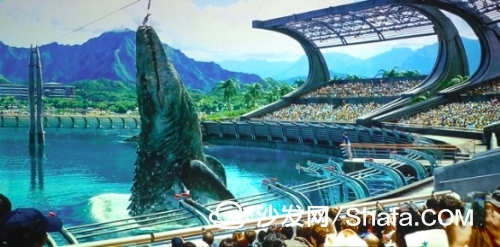





Simple and stylish appearance, bright design
Whether in Taiwan or in the international market, Acer has been a well-known PC brand for many years. In the past few years, Acer has also been committed to the development and manufacturing of mobile devices and PC peripheral products, and has achieved good results. Faced with the new era of smart audio and video, consumer demand for personal home audio and video enjoyment has greatly increased, the launch of the home theater dedicated projector V7500, trying to bring love to audio and video enthusiasts like to watch videos on the big screen better choice.
The projector also has excellent configuration, in addition to having 2500 lumens of high brightness, even in the living room to open the lights to watch movies, but also can cast a rich layer of screen, full HD resolution brings clear images, no details of the picture Missing, to be reproduced in the eyes of consumers. With the convenient design of hardware operation, the V7500 has the ability to compete with other famous brands in the home theater projector market.

As usual, start with the design of the V7500. The front of the machine can clearly see that this machine adopts a narrow, thin and thin shape, and the projection lens is set in the center, the top of the arc protruding, plus the two sides curved outreach, giving the feeling is elegant and powerful.

The side of the machine's housing is fenced, but there are vaguely visible internal transmission interface groups, which are less common in projectors.

Because the transmission interface is designed on the side of the machine, the back of the V7500 is more concise and good-looking, and the Acer trademark can be clearly seen on the arc ridge above the projection lens, which can also highlight the brand features.

The top of the V7500 also uses the center-arrangement method. In addition to the center of the lens, the control button group is also located behind the lens.

It can be seen that the top side of the machine is marked with a number of V7500 features, including its use of Nvidia 3DTV PLAY technology, which can project stereoscopic images, as well as Full HD 1080, HDMI, and DLP.
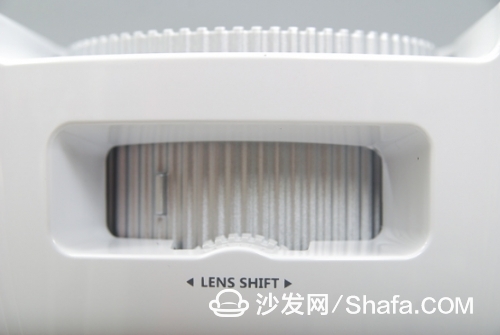
As for the projection lens part, the manual focus/zoom design also supports the Lens Shift vertical shift function, which provides great convenience when placing the projector, even if the height of the machine can't be accurately aligned with the center of the screen. Lens Shift can also be used to move the lens vertically, so that the projection screen can be aligned with the center of the screen to achieve the largest size of the projection screen.

The function control button group is arranged in a nine-square grid, easy to identify and operate.

The bottom of the machine is equipped with a total of three groups of adjustable foot seats. After one foot seat is unscrewed, the outer casing of the transmission interface group can be removed to facilitate the connection of the surrounding wire.

The V7500's transmission interface group is mainly configured with two sets of HDMI, one of which also supports the MHL function of mobile devices, which allows MHL-enabled mobile phones or tablet devices to transmit video and audio information to this projector via a wire and project a large size. Video, for those who like to play video games on mobile phones or often use mobile phones to take pictures and videos, this feature is very convenient. The video stored in the mobile phone can be watched on a large screen at any time. .

The HDMI extension cable that is configured with the V7500 can facilitate the connection of HDMI cables output from external playback devices.

The very compact V7500 remote control uses white as the basic color. It looks simple but elegant, but the keys for the relevant control functions are also available, and it is also very convenient to use.

The original factory also comes with a gift bag to allow users to easily move even with the V7500.
Before conducting a thorough in-depth analysis, first share a few photos, all of which are images shot from the V7500, so that everyone can feel the picture performance of the V7500.



Professional design, rich hardware specifications of the display equipment is equivalent to a strong body, but in terms of image performance, the contents of the menu is the soul! So in the following paragraph to view the V7500 menu to see how much the V7500 open project for users Set it yourself.

After launching the menu, the first item on the main page is the image setup related item. The first item, LumiSense, is Acer's exclusive image adjustment technology. Its main function is to allow the projector to use the ambient light source and the input source signal input. Automatic interpretation enables dynamic adjustment of image elements such as brightness, color, and contrast to enhance picture clarity.

LumiSense : Close

LumiSense: Dynamic Black.

LumiSense: Automatic brightness.
From the above three remake shots, it can be seen that "whether LumiSense is enabled" has a very significant influence on the image performance. Especially when it is set to dynamic black, the dark part of the image appears more profound and stable, and the color is more intense.

Display mode: bright.

Display mode: sRGB.

Display mode: Movie.

Display mode: Dark Cinema mode.

Display mode: game.

Display mode: exercise.

Display mode: Custom.
In addition to LumiSense, the V7500 also has a variety of built-in "display modes." From the above several remake shots, you can see how the different display modes change the picture, not just the difference in brightness, contrast, and color, but also in the grayscale level. As a result, it is recommended that the user can make multiple attempts to see the effect of the screen in the home environment projection and then make settings.

Color temperature: CT1.

Color temperature: CT2.

Color temperature: CT3.

Color temperature: custom.
In the image adjustment main page, another key item is the color temperature. This setting is also related to the substrate color adjustment. In addition to the three factory settings, the V7500 also allows users to set their own RGB gain/deviation data. The white balance of the bright part of the picture and the black balance of the dark part can be set to ensure the accuracy of color expression.

Gamma: 1.8.

Gamma: 2.0.

Gamma: 2.2.

Gamma: 2.2 S-Curve.

Gamma: 2.2 BE.

Gamma: 2.2 WE.

Gamma: 2.4.
For video gamers who are just getting started, "Gamma" should be rarely seen on the display device. Actually, this parameter is most likely to appear on high-end cinema models. This shows that the V7500 has set professional orientation, and The gamma setup project provided by this projector is obviously more than that of the projectors of the same level. It can be found from several consecutive photographs of different gamma setting values. After changing the gamma setting, the grayscale performance of the screen is changed. Obviously different, it is recommended that the user should adjust the brightness, contrast and other relevant parameters in order, and then adjust the Gamma, so that the layering of the image can be enhanced.

V7500 image adjustment below the main page, in addition to provide advanced pages to enter, this page's setting items include RGBCMY independent color, color saturation and gain adjustment, in addition to the color enhancement effect of the ultimate color features.

Extreme color: off.

Extreme color: open.
It can be clearly seen from the above two remake photographs that when the extreme color function is turned on, in addition to the increase in color density, the color gradation is more distinct and the three-dimensional image is more pronounced.

White peak: 0.

White peak: 10.

White peak: 7.
The "white peak" in the advanced adjustment menu is used to control the range value of the brightest part of the image. Please pay attention to the bottom of the curtains in the above three remake photographs. It can be clearly seen that when the value is set to 0, although the details of the level are many, the contrast of the screen is relatively low. If it is set at 10, the level of the light receiving surface below the curtain is almost It disappears completely. When it is set to 7, you can find the balance point of contrast and level details. Therefore, Xiao Bian also suggests to the user that when the brightness and contrast basic parameters are set, the white peak can be further carefully adjusted. Make sure the details of the highlights of the picture can be completely reproduced.
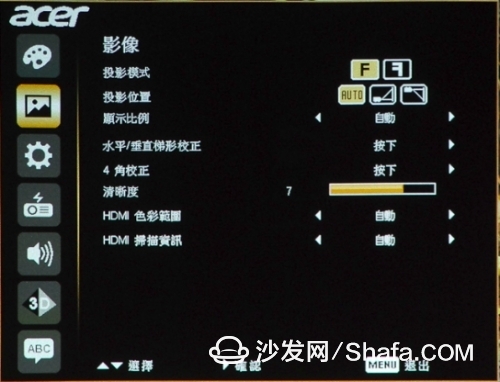
The second largest item in the menu contains the correction adjustment items for the projection rack, as well as the sharpness and HDMI-related settings.
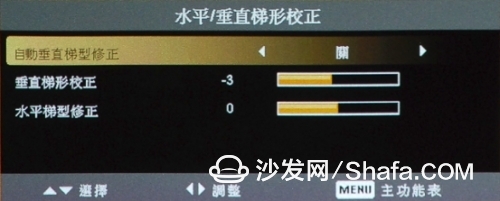
Among them, in the trapezoidal correction part, vertical and horizontal trapezoidal corrections are provided. In combination with the V7500 Lens Shift lens shifting function, the correction can be effectively performed in environments where the projected space is too small to position the projector directly in front of the screen. The picture, placed on the V7500 with its center and height offset, can also project square and precise images on the screen.
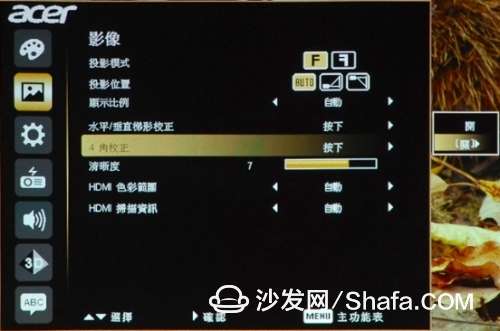
In addition to the trapezoidal correction, the V7500 also provides 4-angle correction.

From the image displayed on the menu, it can be seen that the 4-corner correction can be corrected when the four corners of the screen are shifted and deformed.
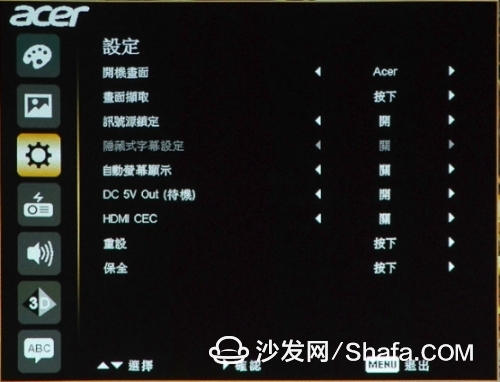
The third largest item of the menu is the screen-related settings that enable the HDMI CEC to allow the V7500 and other HDMI-connected devices to perform synchronous power on/off control.
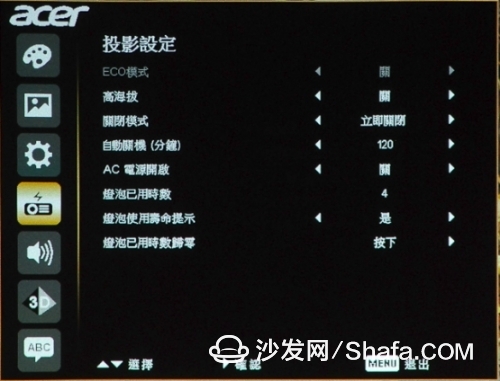
The fourth largest item in the menu enables the ECO power saving mode and allows you to view the hours of use of the projection lamp.

The fifth largest item in the menu is the parameter setting related to sound adjustment.
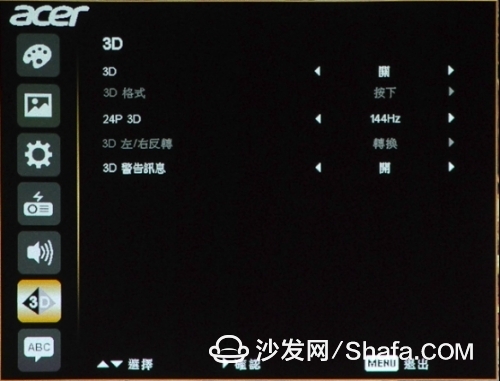
The V7500 also supports 3D stereoscopic image display, so the sixth largest item in the menu is the 3D function setting.
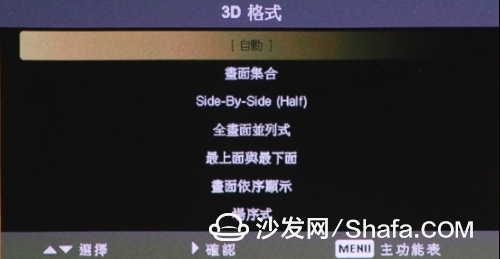
The 3D display mode provided by the V7500 is also very versatile and can support various types of 3D image input. It is very convenient for users who love to experience 3D stereoscopic images.
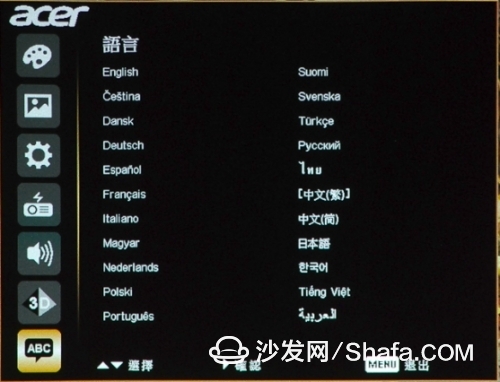
The last item in the menu is the language setting.
From the above complete review of the menu, I believe that we can feel the V7500's dedication to precision and professionalism, and provide such delicate adjustment items, so that users can adjust the image to meet their preferences and also perform correctly. , it can be said to be a lover of audio and video entertainment.
Bright and beautiful, the actual moving to see the data is not as good as actual viewing. It has always been the highest implementation principle of the Xiaobian evaluation display equipment. After the detailed introduction of the V7500 hardware and menus, I believe that everyone has a good understanding of the overall design and features of this cinema projector. As for the actual performance, it must pass the following tests before it can cover the issue.
The actual measurement process still selects high-definition movies as the source of information, so as to accurately understand the best performance of all aspects of the V7500. This time, the content of the films used for evaluation includes the “Little Forest†series, “Mad Max: Angerâ€, "Avenger's Alliance 2: The Age of Austrian Creation" and "The Jurassic World."

The first is a close-up of the heroine in "Little Forest." From this remake of the film, you can see the smooth changes in the light levels of the human face, as well as the accurate representation of the color of the skin and the color of the background green plants. This proves that the V7500 is at the image level, Color has a certain level.

This remake from the "Avenger's Alliance 2: The Year of the Olympiad" has a very complex architectural structure and many personal objects. However, the V7500 makes the overall image very clear with its high-resolution qualities. Even the lines of characters can have a clear and neat appearance.

When testing the display device's strength to reproduce the texture of the image, it will surely select the picture containing the metal object. This photocopy of the "Crazy Mais: Rage Road" photo shows the headlight in front of the vehicle and the shadow on the metal lampshade. Change, the texture of the performance is quite clear, and the metal texture vividly in front of the eyes, allowing the viewer to see the real metal.

Finally, take a look at the dark part of the V7500. This is a remake of the dinosaur close-up in the Jurassic World. The light and dark colors around the eyes change quite a bit. However, with the V7500, not only the bright dinosaur grain can be seen. Clearly reproduced, the striae located in the shadows are also faintly visible, making the sunken eyes look more fierce and more terrifying and can fully express the atmosphere that the movie content is intended to present.
Concluding remarks: It is undeniable that touching, stemming from the solid color closest to the real nature, the vigorous development of LCD TVs in recent years will inevitably cause a certain degree of impact on the projector market. However, in terms of screen size/price ratio, the projector is definitely CP. The value of the highest choice, and the image quality that high-quality projectors exhibit, is closer to the specifications of a movie theater than to LCD TVs. Therefore, players who love audio and video appreciation almost all have the theater projector as their ultimate goal.
The features of the Acer V7500 Cinema Projector include full HD resolution, 2500 lumens brightness, 3D display, LumiSense exclusive image sensing technology, and a rich menu setup program that meets the needs of audiophiles for For those who are more precise in adjusting images, it is also a device that can satisfy the desire. In the actual evaluation process, Xiao Bian also saw the potential of the V7500 in terms of screen performance. Therefore, it is recommended that people who are looking for a movie-like effect in the near future should be included in the V7500 and go to the store or experience. Let's take a look at the physical body of the store and I believe you will find it unique and attractive.
Finally, share more of the projected screen shots during the actual measurement process for your reference.
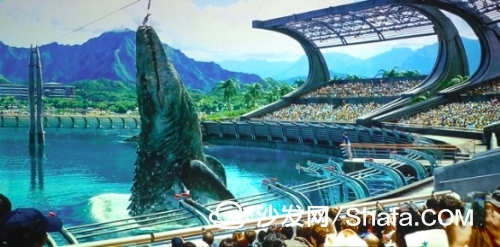




Srisung Technology Co.,Ltd.,provides various brands feeder,it is not only original new but also used.It can be repaired and tested if it is original and used.In adddtion, any other spare parts for SMT machine also can be found in this company.
FUJI Feeder is in stock for SMT machine for FUJI NXT CP6 CP7 XP242 XP243
FUJI Feeder
Yamaha SMT Feeder
Smt Machineyamahafeeder
Smt Feeder For Yamaha
Smt Feeder For Siemens
Smt Machine SIEMENS Feeder
Siemens Smt Feeder
Siemens Feeder
Samsung Smt Feeder
Smt Machine SAMSUNG Feeder
FUJI Feeder
Pneumatic Feeder,Fuji Feeder,Fuji Smt Tape Feeder,Smt Fuji Feeder
Shenzhen Srisung Technology Co.,Limited , https://www.sr-smts.com
