Speaking of the mechanical keyboard, everyone may think of Cherry 's MX axis . However, with the development of technology, the mechanical axis has begun to enter a stage of blossoming. Today, everyone shares with Logitech and the G310 using the Romer-G axis .

The appearance of the G310 seems to be very "combat atmosphere", the keyboard body black with Logitech G series of the usual blue embellishment, with half the size of the palm rest and left hollow design, is the comparison of sci-fi game keyboard shape.

Although the whole body is made of black plastic material, there are three treatments: coarse brushing, skin-like materials, and mirrors, so the overall texture of the keyboard looks rich.

The design of the keycap is also a feature of the G310. It can be seen that the G910's keycap is universal, but since the RGB backlight is not used, the G310's keycap lettering is blue.

The keycap is made of ABS material, but it has a very delicate skin-like surface on the surface, which can avoid oiling to a certain extent. More specifically, the G310's keycap has a unique grooved design, and the left and right grooves on the keyboard are slightly different. The first contact user may need a period of adaptation.

Unlike the mechanical shafts of Cherry and Kay Hua, the G310's keycap uses four snaps to secure the keycap, which is more evenly distributed than the normal cross-type design.

Like many keyboards nowadays, the G310's keycaps also use a layered ergonomic design that makes them more comfortable to use.

There is a large hollow slot on the left side that can be used as a handle.

With the addition of hollow and palm rest, the G310's face value adds a lot of points.
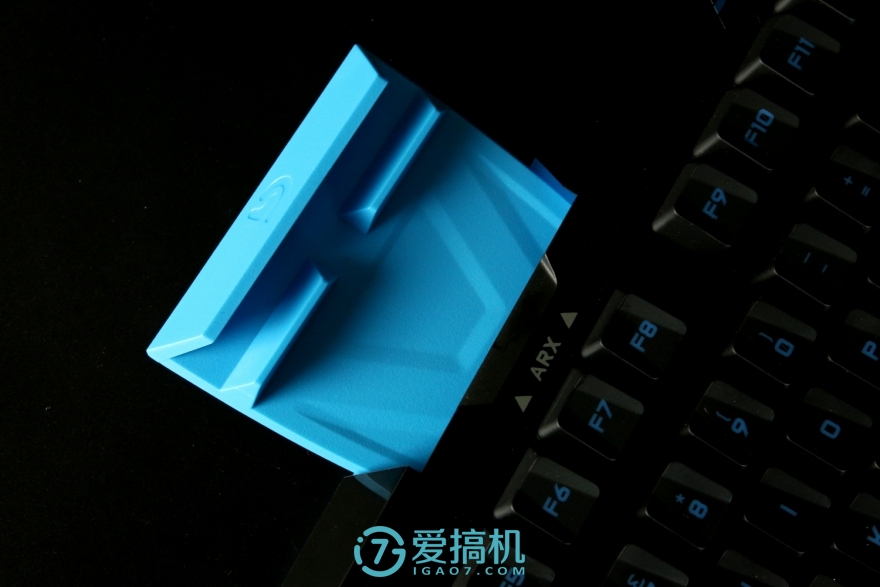
A mobile phone base with an "ARX" logo at the top.

Use it to place our phone or tablet and use Arx Control 's mobile app to switch the settings of the keyboard itself.

In addition to its unique appearance, the internal "core" of the G310 is also very special. It uses the mechanical shaft of the Romer-G introduced by Logitech and Omron. The emergence of the Romer-G appears on the mainstream Cherry MX axis and the Kayba axis. Absolutely a bright spot. The Romer-G axis trigger distance is 1.5mm , and the tap life can reach 70 million times. Compared to the common Cherry MX axis, the trigger distance is short ( 2mm for the red axis, the latest silver axis is more extreme, only 1.2mm ), the longer tap life, and the trigger pressure is also 45g . From the perspective of the parameters, Romer-G is closer to the silver axis, but not as extreme as the silver axis.

The axis structure of the Romer-G is very different from that of the MX axis. Four snaps are used to fix the keycap. The force is more even. The backlight structure in the center of the axis adopts a crystal processing similar to that of the interior of the lamp. The effect will be even better. It can be said that this kind of axis design was born to show off.

Compared to the general 87 keyboard, the G310 has added a button and backlight adjustment button for the game mode. After the former is turned on, specific buttons can be shielded in the game to prevent accidental touch during the game, and it should be used in conjunction with the driver.
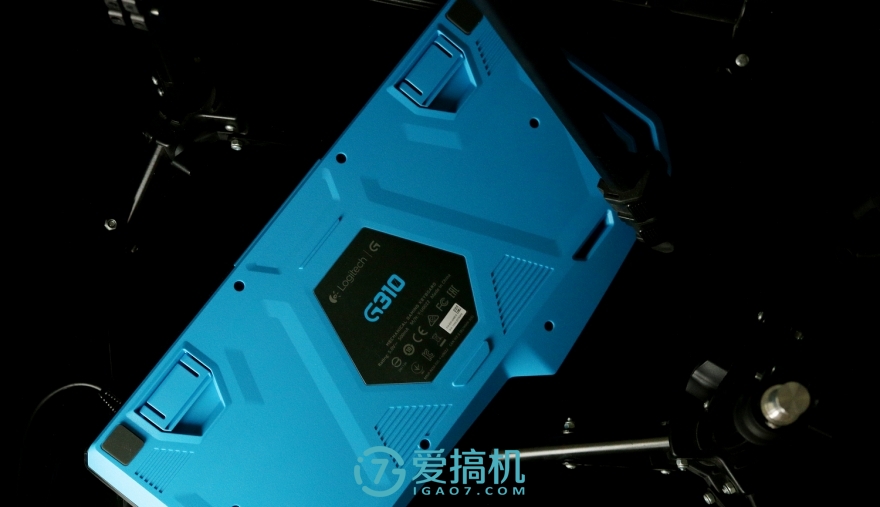
The back of the keyboard also uses a brighter blue light. On the back of the day, the G310 is full of sense of technology.
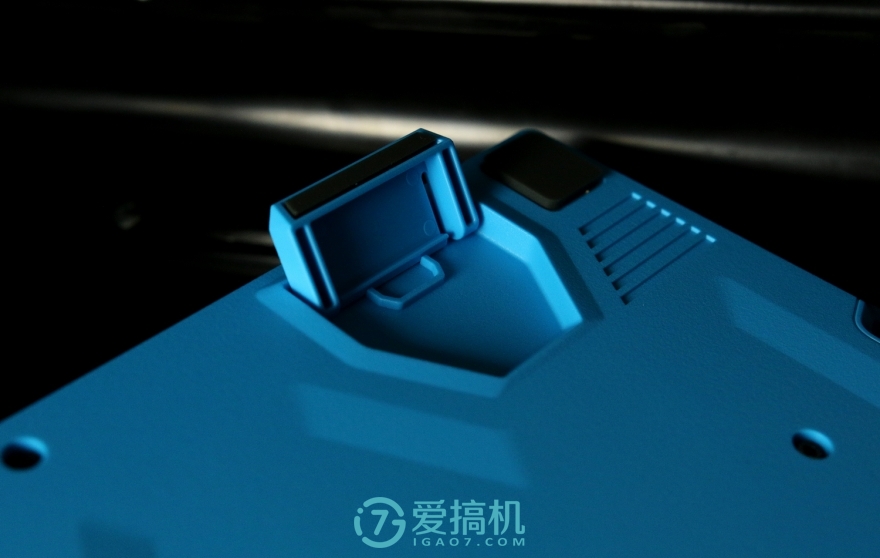
Like most keyboards, the G310 has two levels of adjustment.
 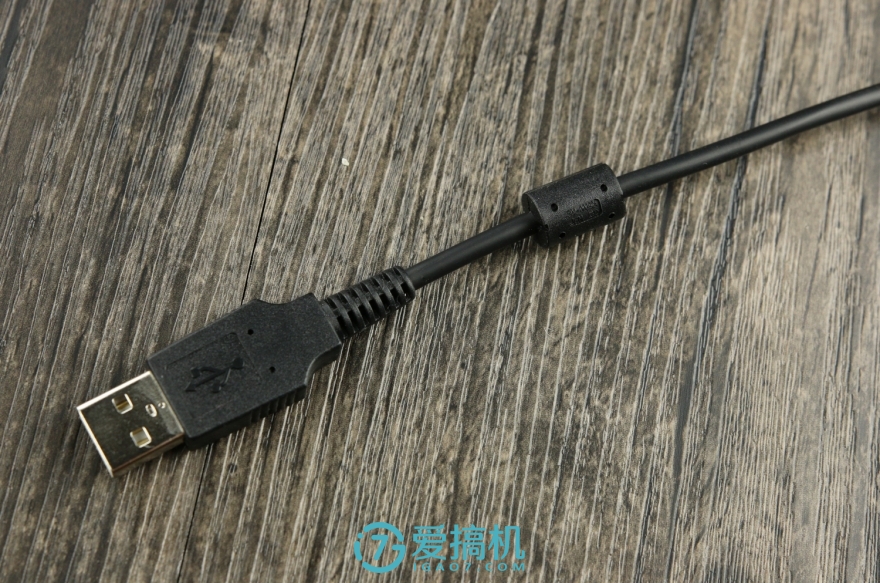
The appearance of the data cable's materials and the keyboard's domineering are not very good. The wire rods are not thick, nor are nylon braided wires used, but they have anti-magnetic rings.

G310 button with a blue backlight, with breathing function, lights can be set in the drive.

As a mid-range mechanical keyboard, the G310 does not have the same RGB backlight, rich customization features, and sophisticated drivers as the high-end products. However, as a Logitech G-series product, Logitech's game software is certainly universal. The function of the driver is very simple, only the game mode key shield, light settings and number of button press heat map, in terms of these three functions, it may be light settings are more practical.

The G310 has a blue light. We can set the brightness, breathing effect and frequency of the light in the driver. Although there is no RGB and complicated lighting effects, these basic lighting functions are sufficient.

Like Logitech's other G series products, the G310 driver can also count the user's keystroke heat map, and at the same time can calculate the user's KPM (not to fight a spell) . For the average user, this feature is of little use.

As for the mobile side's Arx Control, because the G310 has too few additional functions, there are not many settings for the keyboard in the application. Only the function of changing the configuration file and checking the working status of the hardware is slightly timid.
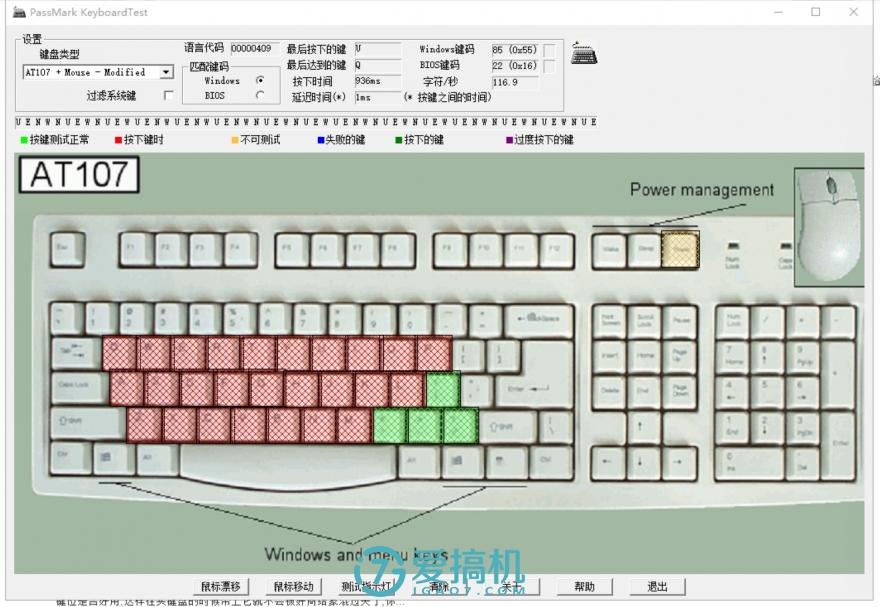
In terms of performance, the Romer-G axis for the game certainly won't disappoint us. The basic test can achieve 26 keys without rush (here the English alphabet is used as an example). Has been able to meet the needs of most users.

Feel, because the trigger distance is very short, which means that when the hand presses the amplitude of the game, only 75% of the general MX axis is needed to trigger the key. The key response is very fast. This experience is not found in the common mechanical axis. To the Romer-G's sense of passage will not be obvious, and the noise will not be too great. The rebound speed will be faster when pressed, giving the impression of being a little bit like an enhanced version of the tea shaft.

Game experience We used the recently-watched "watch pioneer" for testing. This is an FPS game that combines action games. The G310 performed well in this game, and the lighter tactile sensation brought a good operating experience. The rapid response of the keys, this light operating experience is not given by the black axis and the red axis, thanks to the Romer-G ultra short button response distance design. In addition, due to the small rebound force of this shaft, users who are accustomed to using other mechanical keyboard axes may feel uncomfortable at first, and users who are used to playing games with “Strong Kong†are expected to be more depressed when they start to play. A sense of passage like a tea-axis also makes it difficult for the fingers to fatigue after a long game.

After experience with the G310, we discovered that mechanical keyboards have gradually evolved toward smart hardware in addition to the “traditional items†such as axis and keycaps. Logitech's Arx Control is a good example. It uses the linkage between the PC host, the keyboard and the mobile phone, allowing the player to use the mobile phone to complete the operation of changing the settings of the keyboard/mouse while playing the game, which is quite convenient. Of course, because of the product positioning, the G310 is not very practical in this application. Returning to the basic issue of touch, G310's keyboard for the game can be said to have completed the task better. The Romer-G axis, the product of the marriage between Logitech and Omron, shows remarkable performance in the game, and the keyboard should be Its own keycap coating also provides a good touch. However, the premise to play well is that you fully adapt to its ultra-short trigger distance and grooved keycaps.

 WeChat scan, call the author ~
WeChat scan, call the author ~ 
Lynx Box M13
Installation Guide>>
Huawei Glory Box Pro
Installation Guide>>
Millet box 3
Installation Guide>>
Infinik i9
Installation Guide>>
KKTV
Installation Guide>>
Letv TV S50 Air
Installation Guide>>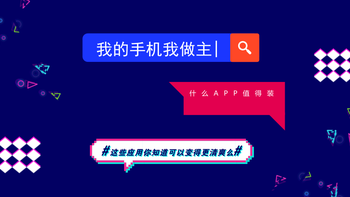 My phone is my master, what APP is worth loading two: Do ​​you know these apps can be more refreshing? SioeyeIris4G Blink sports live camera evaluation VR machine Oculus Go listing, the country's summer trip out of the box one: BOSE SoundSport Pulse wireless Bluetooth sports headset out of the box do not run wrong: WeLoop Hele 3s sports watch out of the box comment
My phone is my master, what APP is worth loading two: Do ​​you know these apps can be more refreshing? SioeyeIris4G Blink sports live camera evaluation VR machine Oculus Go listing, the country's summer trip out of the box one: BOSE SoundSport Pulse wireless Bluetooth sports headset out of the box do not run wrong: WeLoop Hele 3s sports watch out of the box comment  Canon EOS M6 camera start experience from entry to give up: Synology Synology DS416play NAS network storage usage report (on) Province to help you save 200: ZTE crack ZTE ZTE B860A IPTV TV box tutorial Black Group DSM6.1 installation concise tutorial (with download) TITAN X Star Wars Collector's Edition released even AMD's red
Canon EOS M6 camera start experience from entry to give up: Synology Synology DS416play NAS network storage usage report (on) Province to help you save 200: ZTE crack ZTE ZTE B860A IPTV TV box tutorial Black Group DSM6.1 installation concise tutorial (with download) TITAN X Star Wars Collector's Edition released even AMD's red Latest equipment
Smart TV TV boxSmart TV / Box Reviews
Installation guide
Find the model to find the methodapplication
Hot topics


















