With the development of science and technology, we have more and more ways to choose to receive television information. TV box, I believe we are no strangers. This is also a common way to watch TV entertainment in ordinary life. According to the data released by the Ministry of Industry and Information Technology in the second quarter of 2016, the penetration rate of fixed broadband households in China reached 56.6%, and the penetration rate of mobile broadband (mainly referred to as 3G and 4G) users reached 63.8% ; I think, with a It is normal for set-top boxes to replace traditional radio and television networks to watch television programs. Let's take a look at the use of Skyworth Q+ II STBs in real homes. Broadband: Telecom Fiber 50M.
I: Appearance & Unpacking
When you first saw Q+2, you had a feeling that it was bright. Because it is not quite like other traditional network set-top boxes! It is a rounded triangle shape with no edges and corners.

Compared with other set-top boxes, the Q+2 shape is very good!

Time back, when it was received, the courier packaging is sauce purple! The destination in the upper right corner actually wrote: Special Line! Nice!
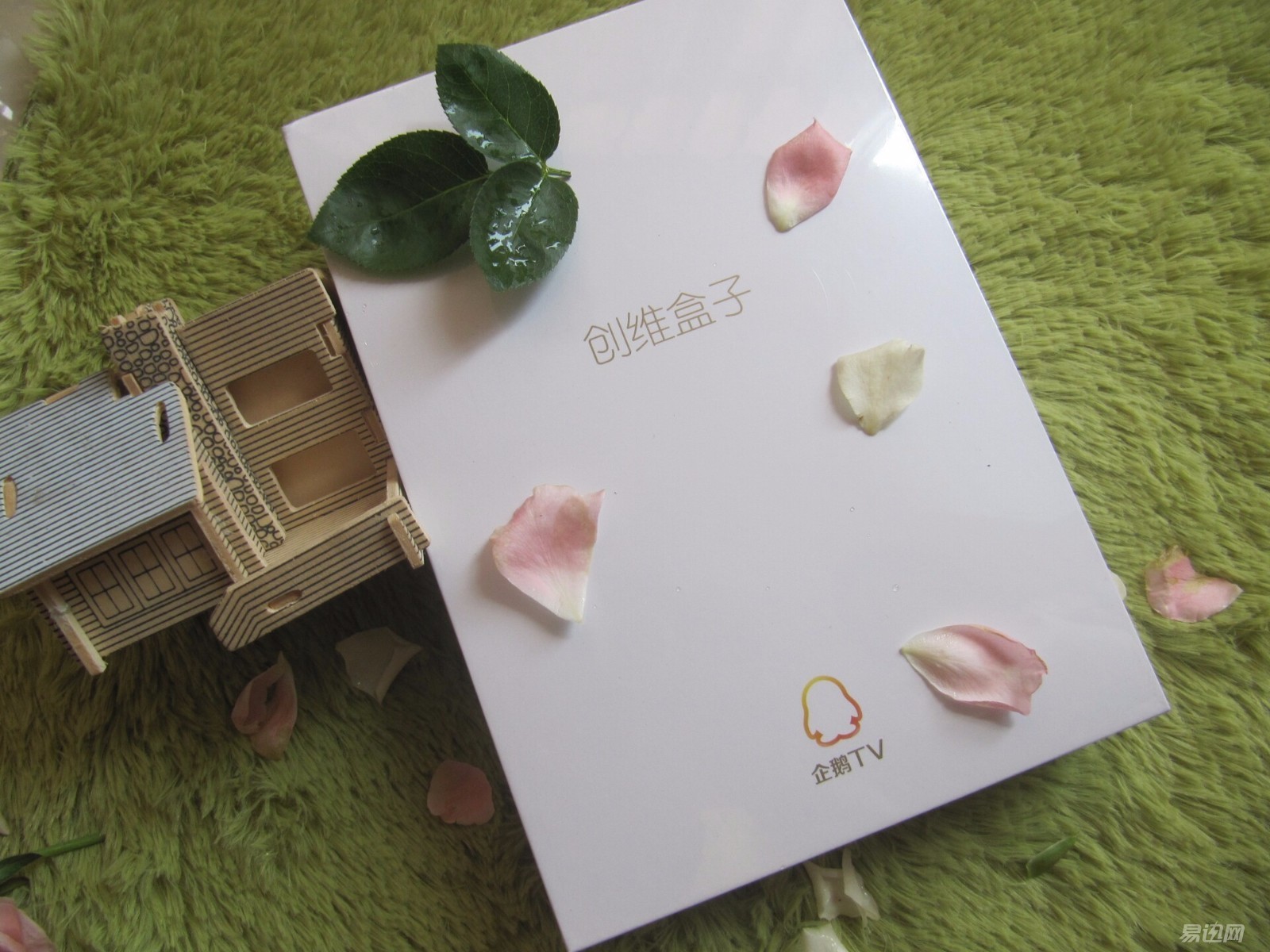
Then is the sauce purple. The logo of the little penguin can be seen, its relationship with Tencent is not ordinary!

On the back, the corresponding specific model, size, manufacturer, etc. were written. Notice the SN code in the lower right corner! This will be mentioned again below.

After tearing the film package, you see the complete box lying inside. Including: host X1, power adapter X1, battery X1, remote controller X1, HDMI cable X1, manual X1, JD Micro manual X1. Basically, it can be said that it can be used when connected to a TV. If you are using a TV with no HDMI interface, then you also need to buy an additional AV cable! Right! It is AV line, not AV film!

There is a clear Skyworth logo on the HDMI cable.

The power adapter is made in Dongguan.


Here is to talk about the remote control! The highlight is the rounded bulge on the back. Of course, this is also the love of radish cabbage. People who are used to the flat remote control will feel uncomfortable. However, some people think that such bulging is relatively more suitable for the palm of the recess. The landlord belongs to the latter.

Then there is the number of physical buttons on the remote. This design, how to look and millet's face!

As for who copied it, as a consumer, there is no way to pursue it! It is undeniable that this design is liked very much, the fewer keys the better!

Remove the host, the following is the instructions.

The bottom of the mainframe is a non-slip design. There is also a SN code in the manual, plus the bottom of the mainframe, as well as the above-mentioned outer packaging box, there have been a total of three times SN code, you can check to see if the three code in one.

The rear interface, from left to right, is the power line interface, HDMI interface, network interface, USB2.0 interface, and AV output interface.
Overall, the appearance of settings, Q + 2 is very good. The mainstream interfaces are also readily available. It's a pity that the USB interface is just 2.0. If it can reach 3.0, then the price will be higher.
II: Boot & UI

When it is turned on for the first time, the remote controller and the host have a pairing recognition process. The landlord here got a non-Bluetooth version.
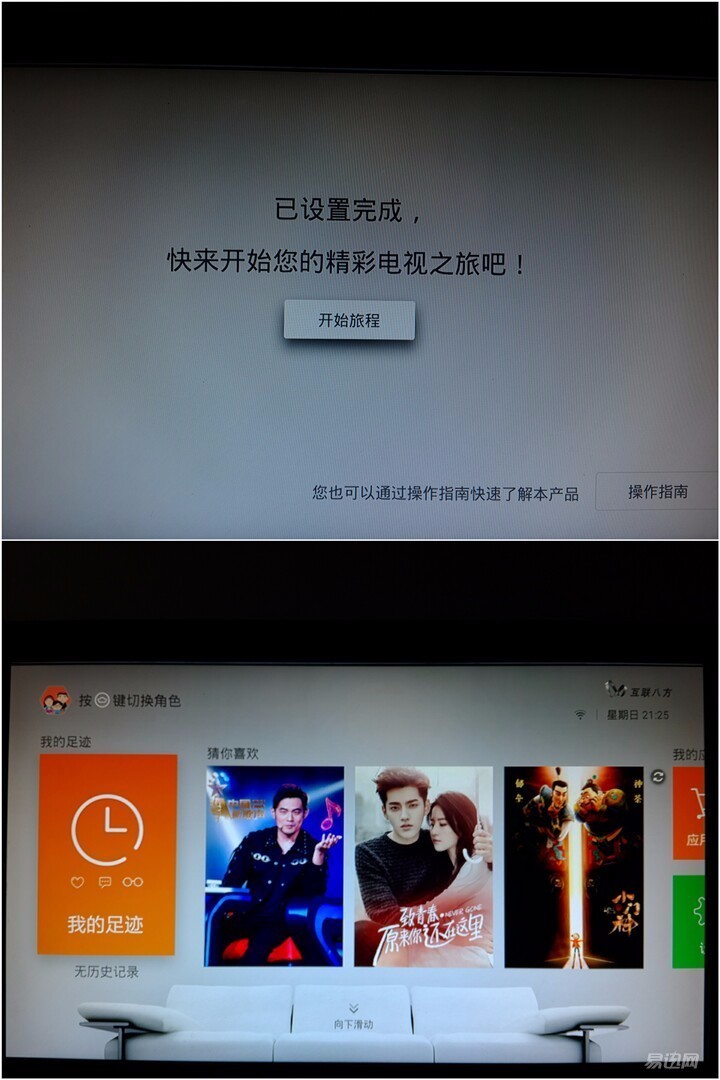
The background color is off-white. Into the eyes, this UI setting is still very good. The three-axis rolling method is adopted. Compared to other set-top box interfaces, the difference and the novelty are: Simplicity!

Temporary set-top box UI, covered with screen settings, will take a long time and feel a bit messy.
The concise design, whether it looks like or is quite comfortable to use.
III: Experience Platform Video & Play Local Video
As a network set-top box, watching online video is a feature that can't be avoided. What about the actual experience of Q+2? Let's take a look together. The first thing that needs to be mentioned is that this time the box was jointly launched by Penguin TV, so the connection with the penguin must be no less.

Sure enough, in the built-in Tencent video content options, you can see this "free experience" icon. Click in to see the two-dimensional code you need to bind QQ.
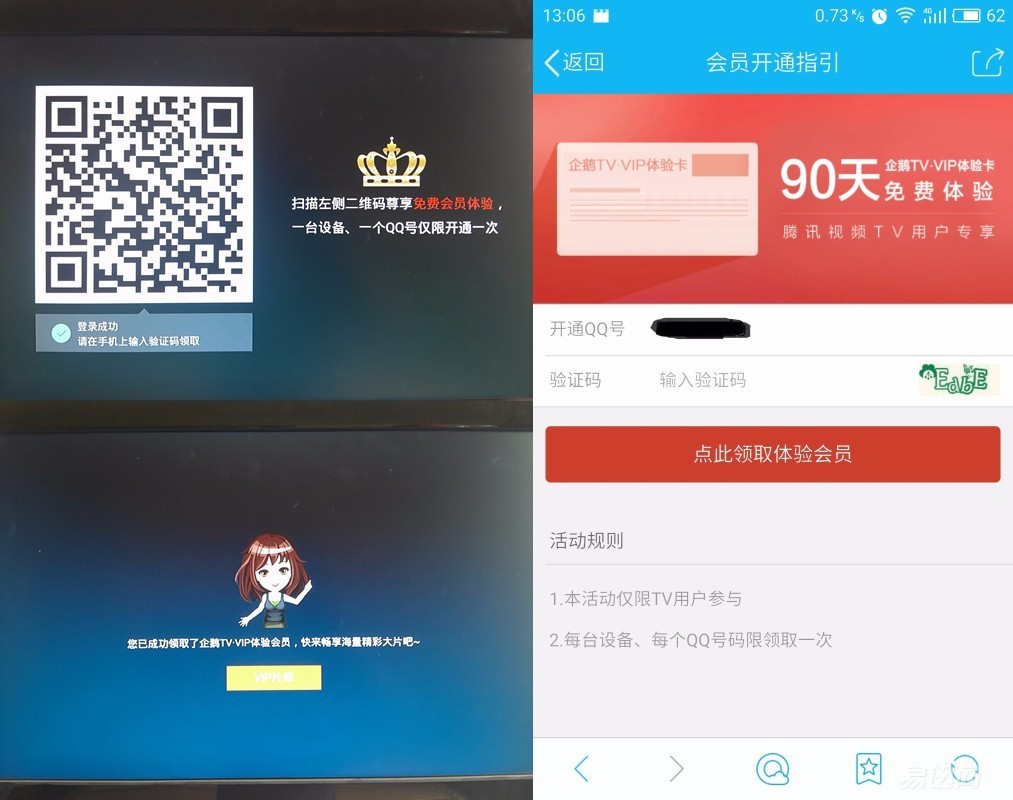
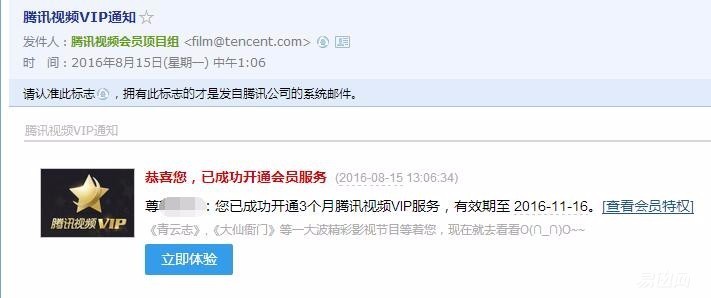
After binding according to the instructions, you can get a 90-day VIP membership experience. The corresponding bound QQ will also receive an email prompt.
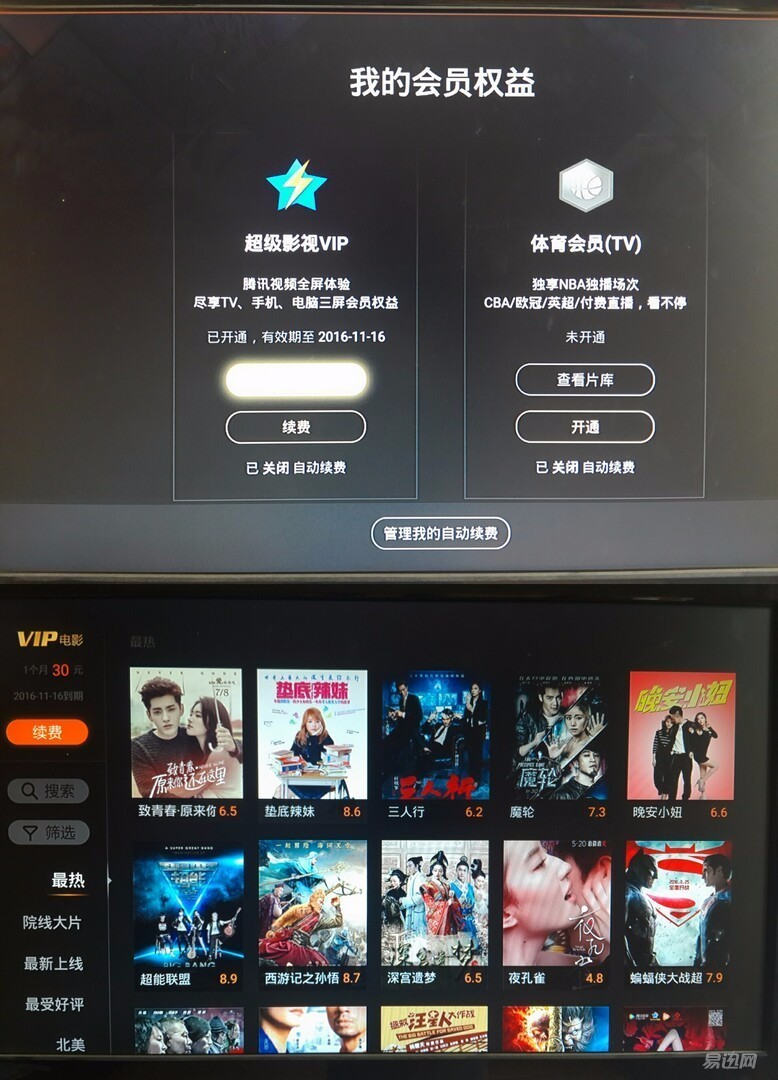
Here you can see the member's equity and expiration time obtained after successful binding. Before the VIP was obtained, many movies and TV programs had corresponding letters displayed before the icon, indicating that only the VIP could watch it, but now they can watch it arbitrarily. It is still kind of. Personally, for a watching habit, the 90-day period is actually very short, and it may not be possible to cultivate a habit of watching pay movies. If you can choose another 90-day experience for a paid sports member, it would be a great way. Because sports events are more attractive. Mainly the consumption potential behind it is far stronger than TV shows.

Here we randomly enter a film and television work. It's really easy to go in. . .
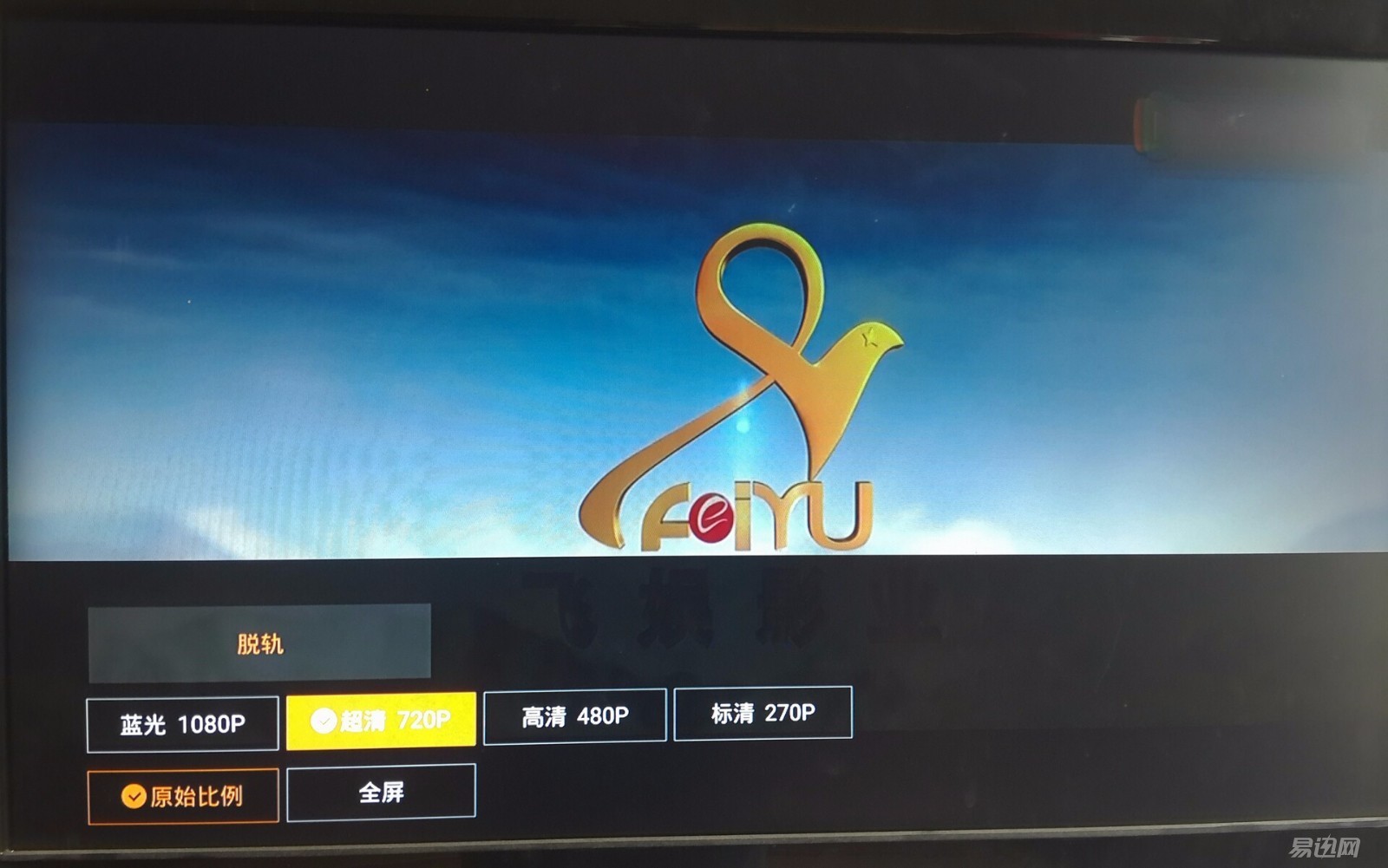
After starting playback, you can use the menu key to select the sharpness of the source. For the first time, the landlord experienced the Karton to watch the video, which is obvious! It was originally thought to be a resource issue. It was later discovered that in the same network environment, whether it is online video or watching TV programs, the Kardon phenomenon exists. The billion code or Tianmin set-top box, the buffer time is relatively short, even seconds broadcast.
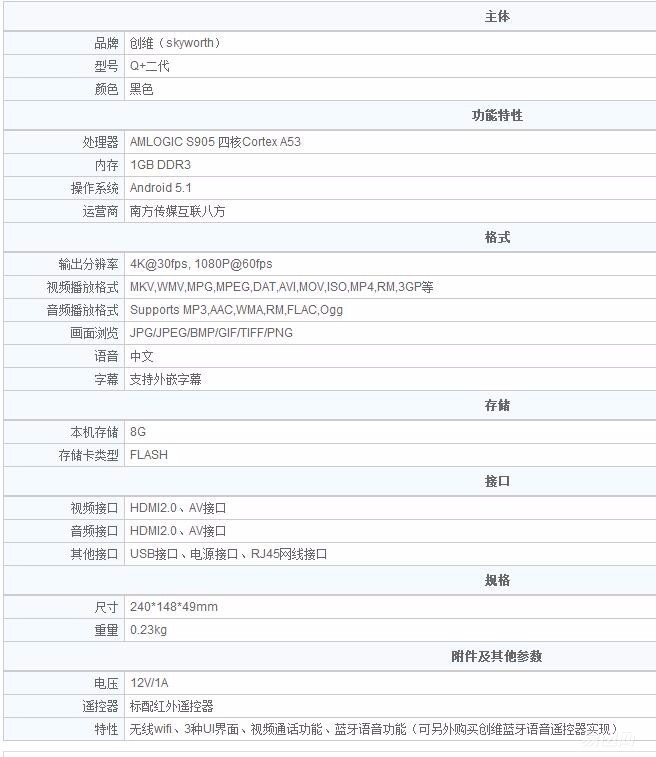
From the parameter configuration we can see that Q+2 supports the current mainstream video formats. The formats tried to play here include MP4 with 4K-30P, MKV with 4K, and video formats with suffixes named TS not specified in the configuration list.
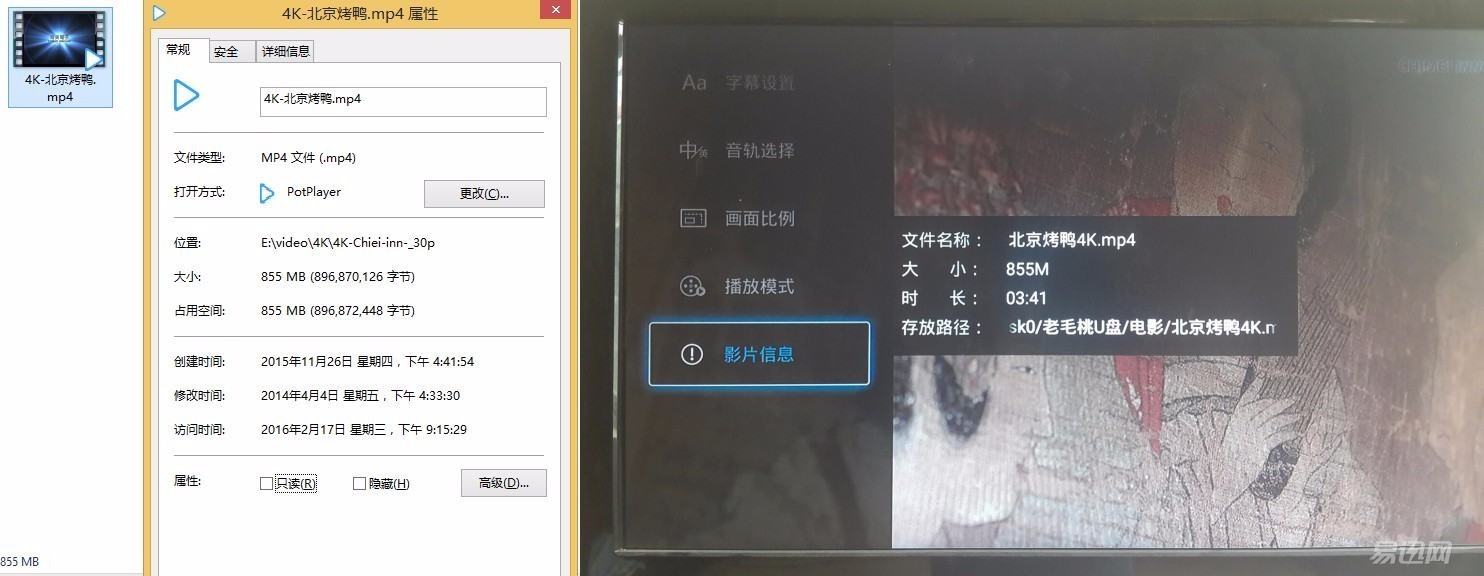

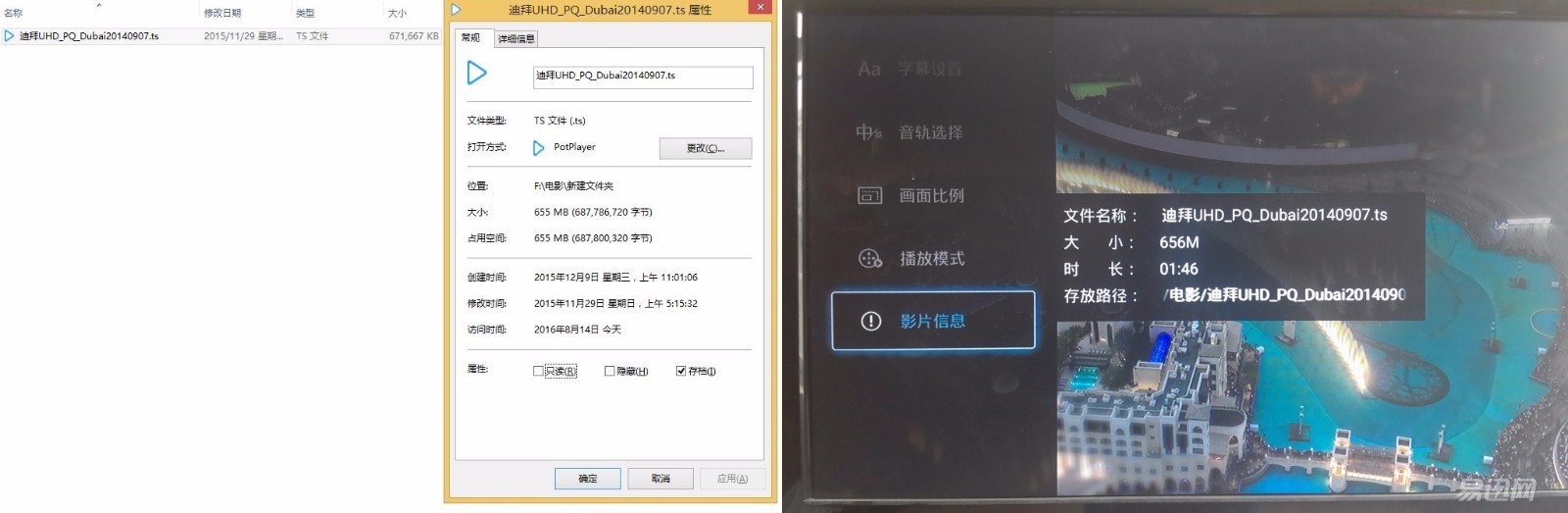
Through testing, we can know that for the playback of the local video format, Skyworth Q+2 can be said to have a size-by-size effect. Especially the TS suffix name video format, billion code and Tianmin do not support the case, Skyworth's Q + 2 can easily complete the decoding! give it a like! However, what I want to point out here is that when you use the remote control to select fast forward, the progress of the progress is too great to control. So if you just want to skip the title, you will be careless and you will have to advance to a few minutes. Even more than ten minutes, I hope to be corrected in the subsequent system upgrade. If you want to watch TV, then you need to install additional third-party software. At present, it is in a special period when the Olympics is in operation and broadcasting rights. Many software have no right of broadcasting. The landlord does not do much testing here, but it is indeed normal to watch.
The Skyworth Q+II set-top box has introduced three models: the old model, the standard (young) model, and the children model. The personal favorite here is the children's model. I want to have a family of children and I hope to experience the full range of this feature. Let us first look at the switch between these three modes.
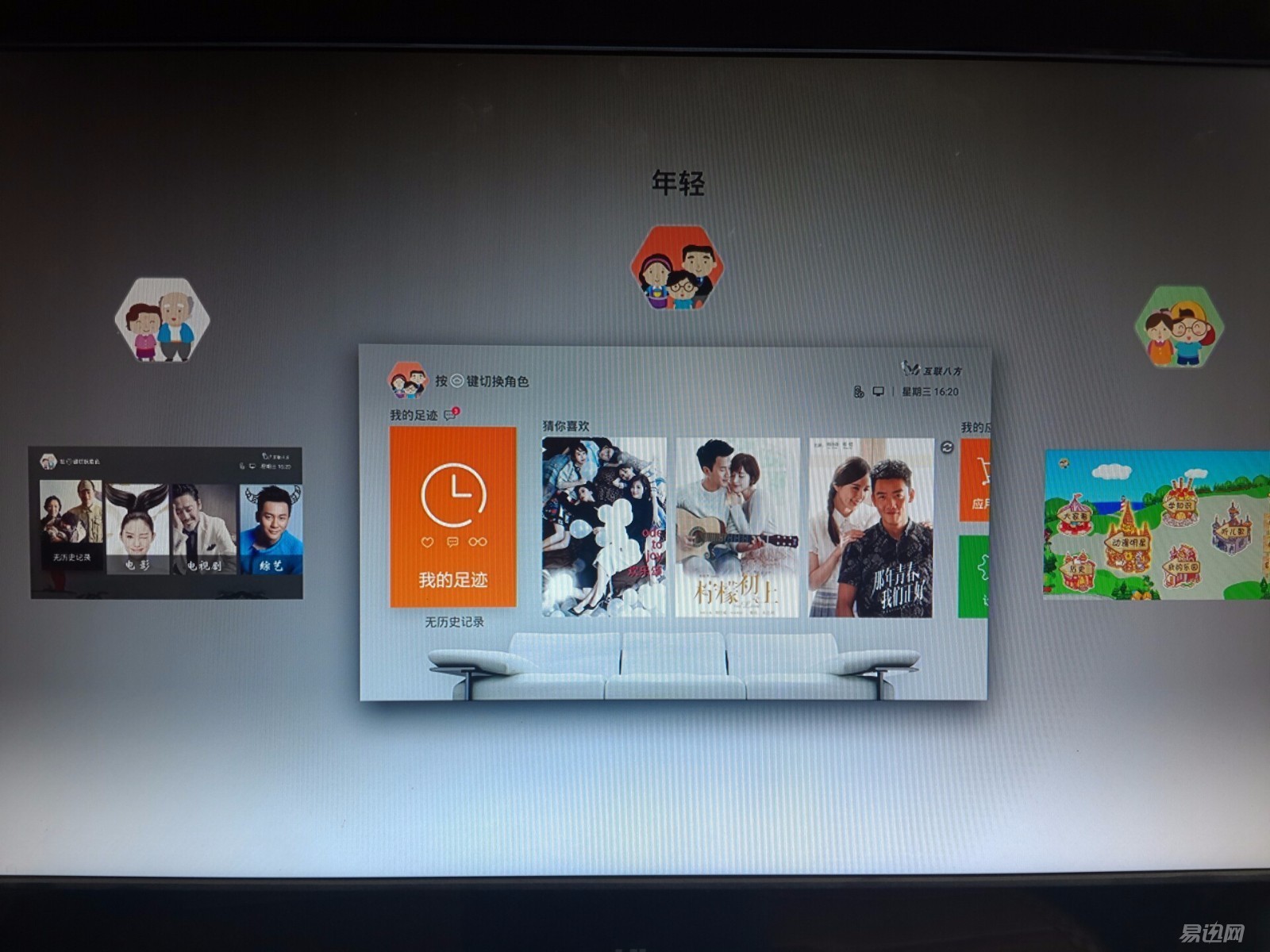
Under normal circumstances, enter the mode selection interface through the home button on the remote control. The middle icon shows the current mode, and the left and right are other modes.

The old person model, as the name suggests, is set for the elderly, and all icons and texts will become very large in this mode for easy access and selection. The film and TV dramas here are also relatively old subjects.

Here is the author's favorite child mode experience. After the individual feels to enter here, it is basically time to learn to play with the children. Content is still relatively abundant. Singing, games, and animations are all screened to show on this. Therefore, it is safe to let the children watch.

Because my set-top box has had many programs, but most of them are unable to play such. So here the author arbitrarily points in some content, after buffering can be broadcast normally. May be related to copyright issues, some video content, hidden some close-up logo. In this mode, parents can control the viewing time of children, which is reasonable in our view. After all, children's long viewing time in front of a TV will bring a lot of small problems. I believe parents will all know this.

If you need to switch from child mode to other modes, you will need to fill in a random math problem. For children, only random copies. This can be a good limit for children, only allow them to watch their movies. If it is other boxes, they are free to choose other software. In the absence of parents, you may see some information that is not good for children.
Skyworth Q+2 also has some other features here, such as Screencast, Jingdong Microlink, Child Lock, CEC and so on. The author's TV does not support CEC.

Here we take a look at the screencast function.

Want to cast screen, need TV box, mobile phone are all in the same WiFi, and install and start the corresponding APP software.
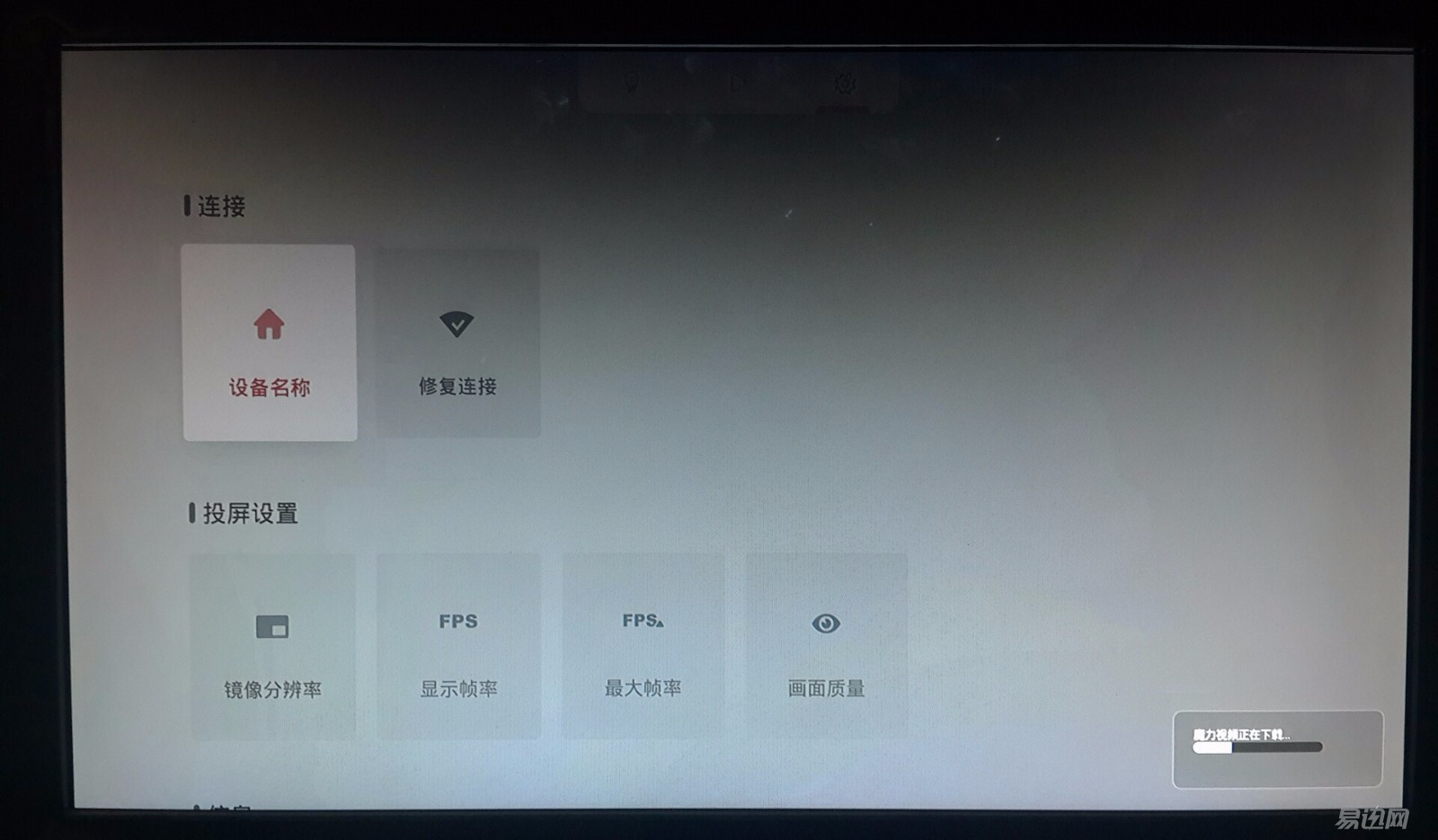
Most of the settings can be seen in the TV box software.
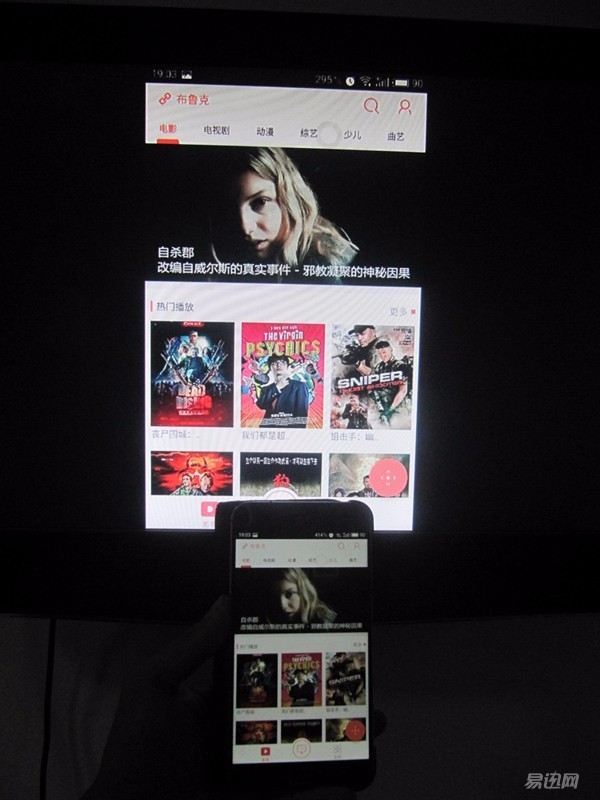
After the mobile phone APP and the box are successfully linked, the mobile phone content can be normally screen shot to the TV. In fact, the original intention of this function is good, and it may be a problem of the network. The author here experienced only Caton and the situation of serious delay. Because the other boxes on the hand do not support projection, there is no comparison.
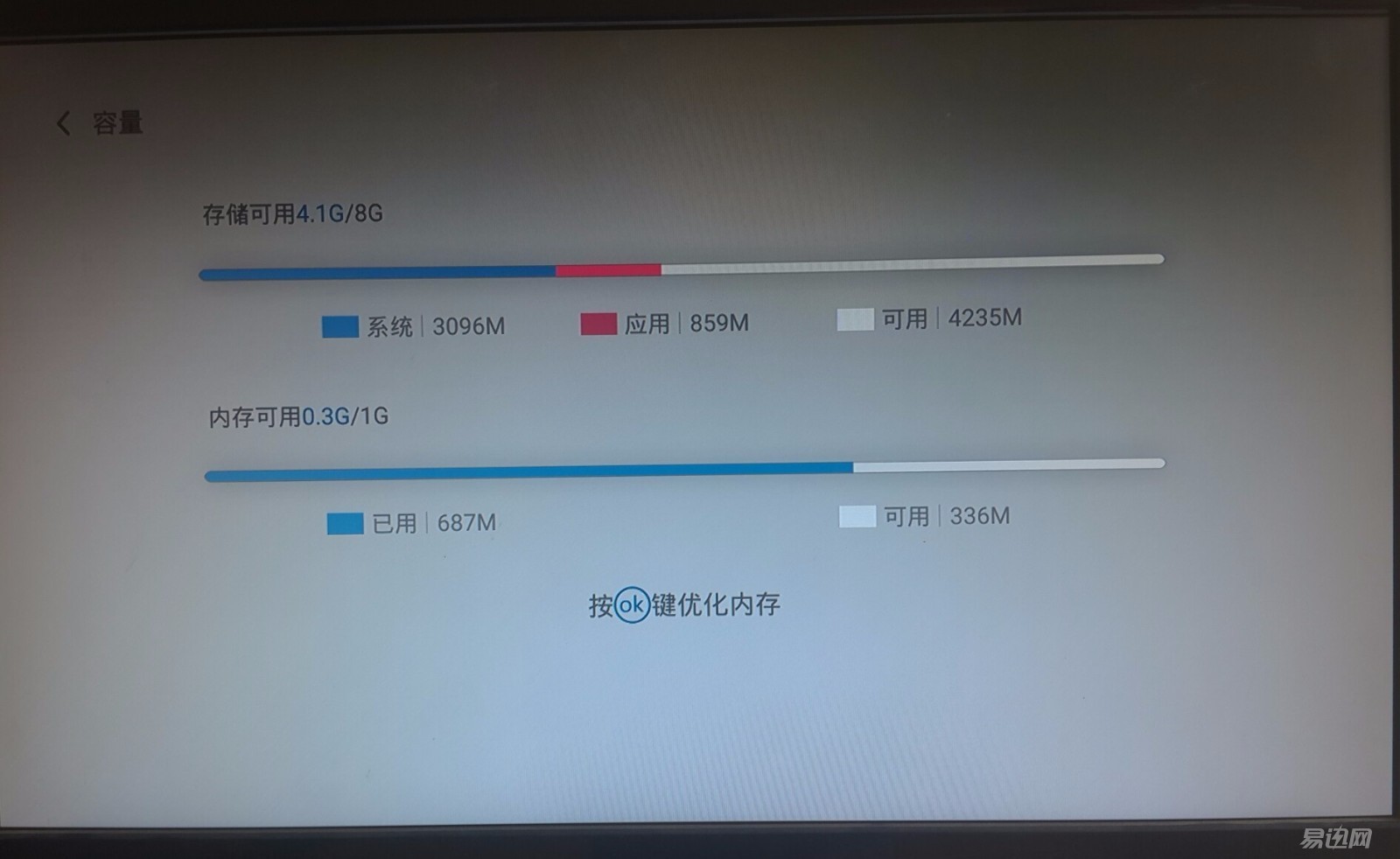
After passing this series of tests, we see that its memory and storage remaining conditions are still acceptable.
At this point, the experience of Skyworth's Q+II box has basically come to an end. Here is a summary of its advantages, disadvantages, and experience.
advantage:
1, the appearance of the rounded shape, people like;
2. The easy-to-use remote control is very good and comfortable to hold in the palm of your hand. Press any button of the remote control, the blue indicator light of the box echoes with it ;
3. The three new modes of use are good and the children's mode is relatively new;
4, horizontal scroll UI design is simple and easy to use.
Talk about the shortcomings:
1. In the same environment, compared with other set-top boxes, online video buffering waits longer;
2. When playing a video, the progress of the fast forward selection is too fast or cannot be selected.
As a network set-top box, it can meet the needs of ordinary families for watching television and video, but also can eat the current mainstream video formats, which are very valuable. At the same time, there are also some minor flaws that are inevitable. After all, innovation does not necessarily win the market, but if it does not change, it will lose the market.
