

In recent years, the domestic axis has been flourishing. The direct result is that the price of domestically-made keyboards has decreased accordingly. The mechanical keyboards have also fallen following the altar. The past worshipping artifacts have become popular and the market has become popular. It is bustling and has to be said to be the gospel of the consumer. The realization of the keyboard experience is basically the appearance of the value and axial experience, it has recently been found that the domestic Jia Jia Dalong Gateron shaft seems to have not touched, so curious to start with a shaft using the donkey 619 green axis 104-key keyboard, in addition to start with a donkey 325 gaming mouse.
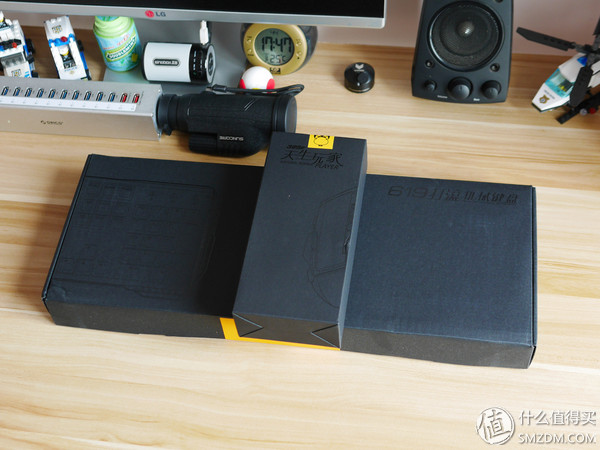
First look at the Donkey 325 gaming mouse, donkey's products do not seem to pay attention to the image of the packaging, are dark boxes, low-key can not be low-key. In addition to the 325 natural player words on the mouse box, there is nothing, only pull-type box mouth with orange donkey head personality seal.


Take it out and look, the surface is gravure black foam of this brand,
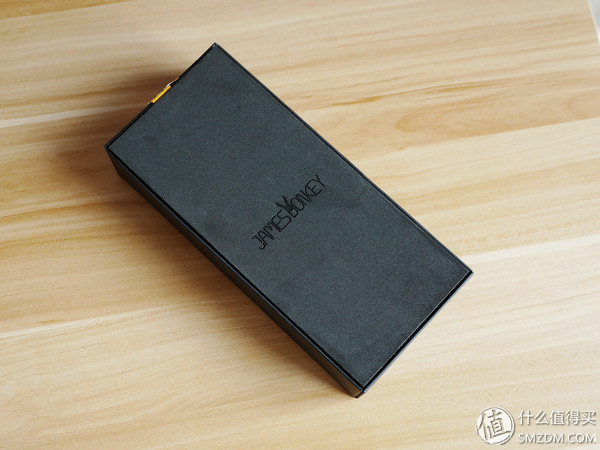
Opened directly to see the inside of the donkey 325 mouse, and this time I selected the mouse and keyboard are orange and white, the mouse orange is orange and black, the keyboard is orange and white with a combination of a combination of use with the wife. Will be more like, I feel that girls like light-colored keyboard and mouse, and sometimes help some sister paper to buy a chassis, monitor or keyboard and mouse are clearly asked me to choose white.

Take out the mouse and you can see the description of the mouse on the bottom of the orange paper. This is equivalent to the manual. There are graphical illustrations of the mouse's key functions. There are seven buttons, namely the left button, right button, scroll button, forward, Back, mode, DPI switching, plus a mode indicator and DPI indicator. The mouse's resolution supports 500-3000 four-speed adjustment, can be customized through the drive, support power-off memory, mouse rate of return support 125/250/333/500/1000Hz five-speed switch, mouse weight 130 ± 5g.

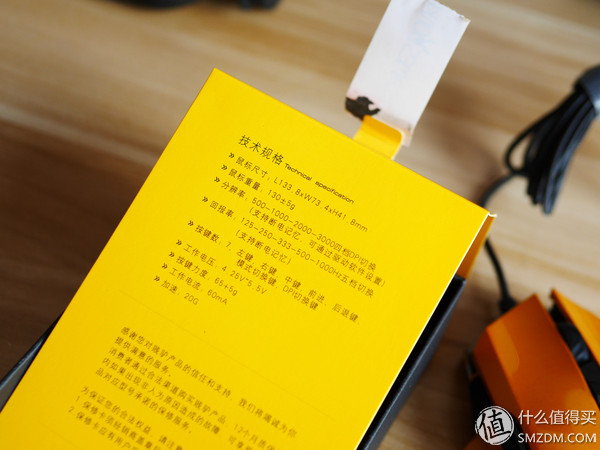
Mouse shape is asymmetrical ergonomics, the shell is a split structure, it seems that many of the current domestic mouse is very keen on this kind of appearance, split mouse looks easier to give people a visual increase in a certain degree of mechanical complex feeling, and also It is easier to modularize the mouse design. The front shell is a glossy, glossy orange with buttons and wheels in black.

325 mouse size I personally think that should be considered a medium-sized mouse, deaf people's hand is slightly too small, because the mouse is ergonomic design of the design so there is no problem with holding, if it is symmetrical size of the mouse I estimate I hold It will be slightly larger. The mouse connector is exported from the front left. The buttons are slightly U-shaped and left high and right low. The upper and lower sides of the upper cover are separated from the left and right sides by 4 blocks. The left side has forward and backward buttons, and the buttons slightly protrude from the larger body area and are easily pressed. There is soft black rubber in each crevice of the split body, and it is not known whether it plays a role in cushioning.

The bottom is an integrated metal base plate with 3 metal pads. The mouse movement on the thin mouse pad is very fast and smooth, which is somewhat different from that of the ordinary mouse pad. The middle engine is the Avago A3050, the more common entry-level mouse engine.

Nylon wrapped mouse, some hardened, the plug has a magnetic ring, gold-plated plug.

After the power is turned on, the backlight of the back and the DPI indicator in the middle gap will light up. Because the mouse driver and the keyboard are a unified multi-niu cloud drive, then go behind the keyboard and say it together.

Then Donkey 619 green axis 104 key white version of the keyboard out of the box,
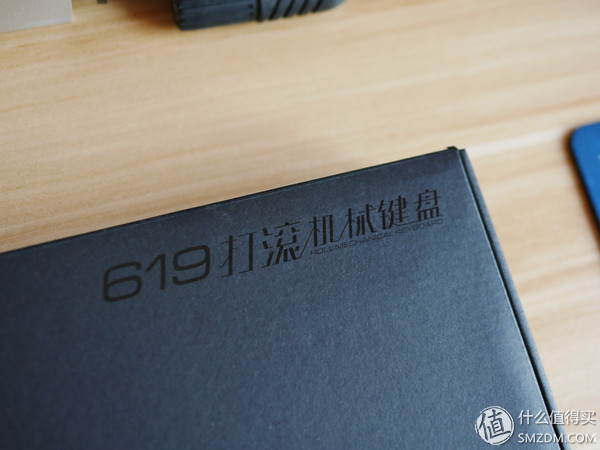
Accessories to see out the keyboard is the key line plug design, the main Donkey 619 keyboard, removable keyboard line, pull shaft device, instructions.

The white keyboard does a little fresh feeling with the orange mouse.

The keyboard is a 104-key American layout with a narrow border. The keyboard panel is a whole piece of matte metal. The backlight is orange and compared with the orange body on both sides of the keyboard. The style is unified. Generally speaking, the keyboard metal wind is obvious.

The shafts are all protruding above the surface of the keyboard. Both the front and rear, left and right keycaps are suspended.


The lights are quite different.

The key line is separated and designed, the keyboard line can usually insert and withdraw and dismantle, the socket is in the middle position of the back of the keyboard, it is very tight to insert, need to hold a little hard to take out while pulling.

There are two non-slip feet on the bottom of the keyboard, which increases the orange part of the bracket on the left and right sides. The parts are far away on both sides of the keyboard.


The supplied keycaps are not good, I still use my own 9 9 bar pull it. Gadaron's Gateron shaft body is a transparent shell. The style of the crystal axis, like the SHIFT and the Enter keycaps, all have a satellite axis design. It counts the standard American layout division, that is to say if you want to change the key Cap toss compatibility is better, compared to the wire support keyboard is much better. The keycap of the keyboard is a two-color injection molding process that clearly shows the orange part of the inner layer.


For the first time for the Jiadang Gateron axis, there is a “Gateron†on the shaft body. The shaft body feel is a softer style, more crisp, more suitable for typing, long-term typing is not easy to fatigue, high-speed typing If the bouncing rebound of the shaft body can improve the feel more quickly, there is still room for improvement. In general, the soft and brittle feel is still relatively comfortable.


Keyboard shortcuts and backlight effects control mainly through the combination of FN key + other keys, such as FN + W lock WASD and the arrow keys are interchangeable, FN + WIN lock menu keys, FN + direction keys to adjust the backlight brightness up and down, FN + left and right direction adjustment Dynamic backlight speed, in addition FN + F1 - F12 is a quick open application function, all with the FN combination button has a corresponding pattern logo, are the general combination of the keyboard. Several function keys of the FN+INS keypad mainly control the backlight function, such as turning on and off the backlight, various backlight effects, such as the following FN+End custom backlight on button:

Various other lighting effects are presented under several dynamic diagrams:



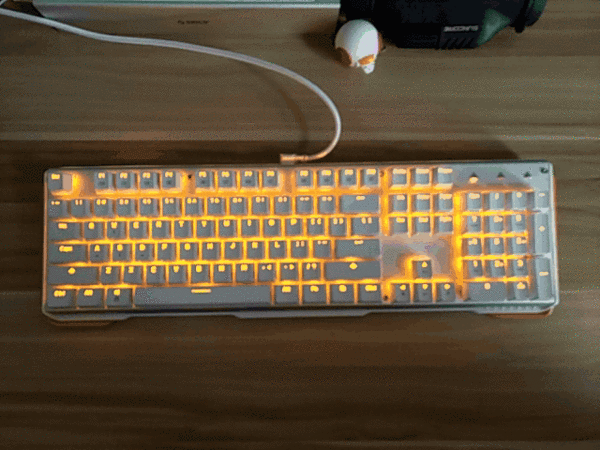
The donkey's keyboard and mouse driver seems to be integrated. They are multi-calorie jamesdonkey cloud drives. You can download a lot of cloud configurations from the front page of the driver, and you can also choose to insert the computer's mouse and keyboard directly to set up.
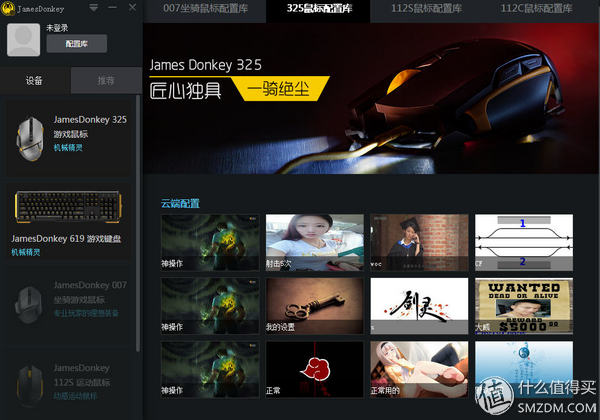

The mouse pattern interface can be clicked to set various command functions in addition to the left key and other keys.

4-speed DPI can also be freely set in the driver, return rate, pointer speed, wheel speed, light mode, DPI effect, lighting speed, brightness level, backlight color set in detail, the left two large options vibration and sound The function of the icon does not seem to support the donkey 325 mouse. I don't know what it is.
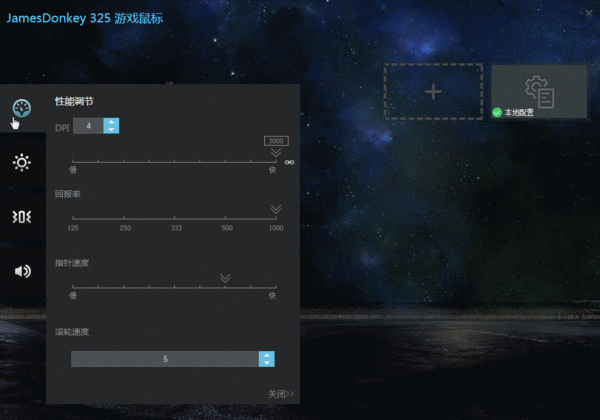
In addition to the constant light mode, the mouse's light effects can also set the breathing mode and colorful loop:

DPI effect indicator light can also be dream scan and knight rider effect in addition to the constant light, and the backlight color can be set by itself in the constant light mode:


Like the mouse, the keyboard interface can also set functions and commands for each key. The interface is more friendly:

Finally, talk about some of their own feelings, in fact, the domestic axis is now divided into grades, the price of the domestic axis keyboard in different prices is actually very different, the general good point of the shaft are soft and effortless while maintaining a fast rebound card Crisp and brittle, the general soft and brittle feel is more or less like the astringent feel of consumers, in general, the progress of the domestic axis is still very large, Jia Dalong Gateron green axis is similar to some Kay Hua Qing axis feel, there is no Great difference.
Fiber Optic Patch Panel, Termination Box Fiber Optic Termination Box/Patch Panel(OTB)designed according to the standard 19-inch cabinet, it is made of cold rolled steel of high grade and welded in its entirety with goods appearance, cabel can enter from the left or right side .
Fiber Optic Termination Box/Patch Panel(OTB) perform fiber splicing, distribution, termination, patching, storage and management in one unit. They support both cross-connect and interconnect architecture, and provide interfaces between outside plant cables and transmission equipment.



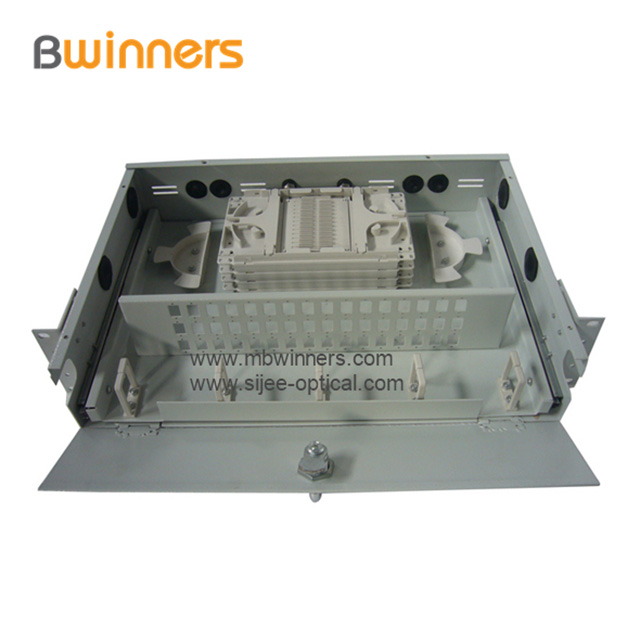
Fiber Optic Patch Panel,Fiber Optic Distribution Panel,Fiber Optical Patch Panel
Sijee Optical Communication Technology Co.,Ltd , https://www.sijee-optical.com
